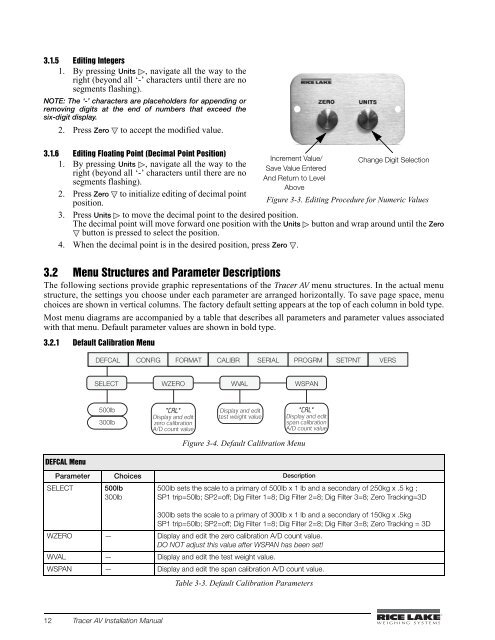Tracer AV Installation Manual - Rice Lake Weighing Systems
Tracer AV Installation Manual - Rice Lake Weighing Systems
Tracer AV Installation Manual - Rice Lake Weighing Systems
Create successful ePaper yourself
Turn your PDF publications into a flip-book with our unique Google optimized e-Paper software.
3.1.5 Editing Integers1. By pressing Units , navigate all the way to theright (beyond all ‘-’ characters until there are nosegments flashing).NOTE: The ‘-’ characters are placeholders for appending orremoving digits at the end of numbers that exceed thesix-digit display.2. Press Zero to accept the modified value.3.1.6 Editing Floating Point (Decimal Point Position)1. By pressing Units , navigate all the way to theright (beyond all ‘-’ characters until there are nosegments flashing).2. Press Zero to initialize editing of decimal pointposition.3. Press Units to move the decimal point to the desired position.The decimal point will move forward one position with the UnitsIncrement Value/Save Value EnteredAnd Return to LevelAbovebutton is pressed to select the position.4. When the decimal point is in the desired position, press Zero .Change Digit SelectionFigure 3-3. Editing Procedure for Numeric Valuesbutton and wrap around until the Zero3.2 Menu Structures and Parameter DescriptionsThe following sections provide graphic representations of the <strong>Tracer</strong> <strong>AV</strong> menu structures. In the actual menustructure, the settings you choose under each parameter are arranged horizontally. To save page space, menuchoices are shown in vertical columns. The factory default setting appears at the top of each column in bold type.Most menu diagrams are accompanied by a table that describes all parameters and parameter values associatedwith that menu. Default parameter values are shown in bold type.3.2.1 Default Calibration MenuXXXXXXX DEFCALCONFIG XXXXXXX FORMAT CALIBR SERIAL PROGRM XXXXXXX SETPNT VERSSELECT WZEROWV AL WSPAN500lb300lbFigure 3-4. Default Calibration MenuDEFCAL MenuParameter Choices DescriptionSELECT500lb300lb500lb sets the scale to a primary of 500lb x 1 lb and a secondary of 250kg x .5 kg ;SP1 trip=50lb; SP2=off; Dig Filter 1=8; Dig Filter 2=8; Dig Filter 3=8; Zero Tracking=3D300lb sets the scale to a primary of 300lb x 1 lb and a secondary of 150kg x .5kgSP1 trip=50lb; SP2=off; Dig Filter 1=8; Dig Filter 2=8; Dig Filter 3=8; Zero Tracking = 3DWZERO — Display and edit the zero calibration A/D count value.DO NOT adjust this value after WSPAN has been set!WVAL — Display and edit the test weight value.WSPAN — Display and edit the span calibration A/D count value.Table 3-3. Default Calibration Parameters12 <strong>Tracer</strong> <strong>AV</strong> <strong>Installation</strong> <strong>Manual</strong>