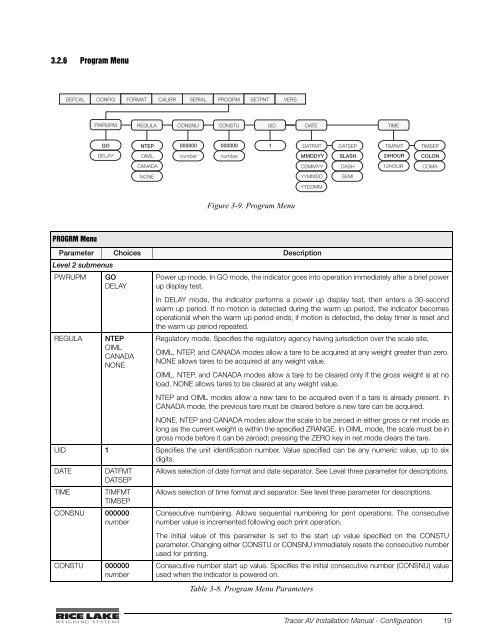Tracer AV Installation Manual - Rice Lake Weighing Systems
Tracer AV Installation Manual - Rice Lake Weighing Systems
Tracer AV Installation Manual - Rice Lake Weighing Systems
You also want an ePaper? Increase the reach of your titles
YUMPU automatically turns print PDFs into web optimized ePapers that Google loves.
3.2.6 Program MenuDEFCALCONFIGXXXXXXX FORMATCALIBRSERIALPROGRMXXXXXXX SETPNTVERSPWRUPMREGULACONSNUCONSTUUIDDA TETIMEGONTEP0000000000001DA TFMTDA TSEPTIMFMTTIMSEPDELAYOIMLnumbernumberMMDDYYSLASH24HOURCOLONCANADADDMMYYDASH12HOURCOMANONEYYMMDDSEMIYYDDMMFigure 3-9. Program MenuPROGRM MenuParameter Choices DescriptionLevel 2 submenusPWRUPM GODELAYPower up mode. In GO mode, the indicator goes into operation immediately after a brief powerup display test.REGULANTEPOIMLCANADANONEIn DELAY mode, the indicator performs a power up display test, then enters a 30-secondwarm up period. If no motion is detected during the warm up period, the indicator becomesoperational when the warm up period ends; if motion is detected, the delay timer is reset andthe warm up period repeated.Regulatory mode. Specifies the regulatory agency having jurisdiction over the scale site.OIML, NTEP, and CANADA modes allow a tare to be acquired at any weight greater than zero.NONE allows tares to be acquired at any weight value.OIML, NTEP, and CANADA modes allow a tare to be cleared only if the gross weight is at noload. NONE allows tares to be cleared at any weight value.NTEP and OIML modes allow a new tare to be acquired even if a tare is already present. InCANADA mode, the previous tare must be cleared before a new tare can be acquired.NONE, NTEP and CANADA modes allow the scale to be zeroed in either gross or net mode aslong as the current weight is within the specified ZRANGE. In OIML mode, the scale must be ingross mode before it can be zeroed; pressing the ZERO key in net mode clears the tare.UID 1 Specifies the unit identification number. Value specified can be any numeric value, up to sixdigits.DATE DATFMT Allows selection of date format and date separator. See Level three parameter for descriptions.DATSEPTIME TIMFMTTIMSEPAllows selection of time format and separator. See level three parameter for descriptions.CONSNU 000000numberCONSTU 000000numberConsecutive numbering. Allows sequential numbering for print operations. The consecutivenumber value is incremented following each print operation.The initial value of this parameter is set to the start up value specified on the CONSTUparameter. Changing either CONSTU or CONSNU immediately resets the consecutive numberused for printing.Consecutive number start up value. Specifies the initial consecutive number (CONSNU) valueused when the indicator is powered on.Table 3-8. Program Menu Parameters<strong>Tracer</strong> <strong>AV</strong> <strong>Installation</strong> <strong>Manual</strong> - Configuration 19