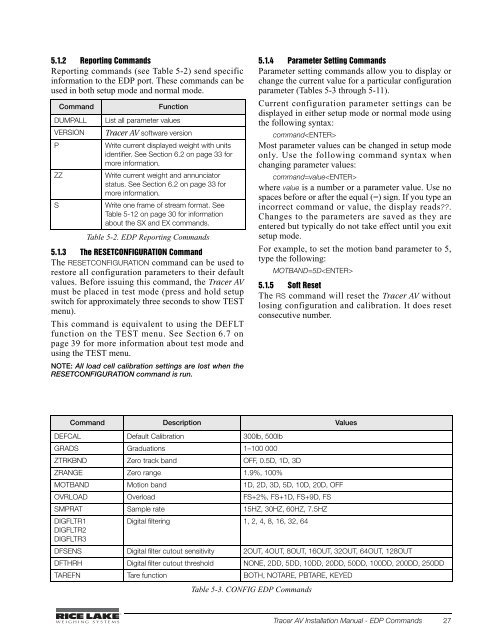Tracer AV Installation Manual - Rice Lake Weighing Systems
Tracer AV Installation Manual - Rice Lake Weighing Systems
Tracer AV Installation Manual - Rice Lake Weighing Systems
You also want an ePaper? Increase the reach of your titles
YUMPU automatically turns print PDFs into web optimized ePapers that Google loves.
5.1.2 Reporting CommandsReporting commands (see Table 5-2) send specificinformation to the EDP port. These commands can beused in both setup mode and normal mode.CommandDUMPALLVERSIONPZZSFunctionList all parameter values<strong>Tracer</strong> <strong>AV</strong> software versionWrite current displayed weight with unitsidentifier. See Section 6.2 on page 33 formore information.Write current weight and annunciatorstatus. See Section 6.2 on page 33 formore information.Write one frame of stream format. SeeTable 5-12 on page 30 for informationabout the SX and EX commands.Table 5-2. EDP Reporting Commands5.1.3 The RESETCONFIGURATION CommandThe RESETCONFIGURATION command can be used torestore all configuration parameters to their defaultvalues. Before issuing this command, the <strong>Tracer</strong> <strong>AV</strong>must be placed in test mode (press and hold setupswitch for approximately three seconds to show TESTmenu).This command is equivalent to using the DEFLTfunction on the TEST menu. See Section 6.7 onpage 39 for more information about test mode andusing the TEST menu.NOTE: All load cell calibration settings are lost when theRESETCONFIGURATION command is run.5.1.4 Parameter Setting CommandsParameter setting commands allow you to display orchange the current value for a particular configurationparameter (Tables 5-3 through 5-11).Current configuration parameter settings can bedisplayed in either setup mode or normal mode usingthe following syntax:commandMost parameter values can be changed in setup modeonly. Use the following command syntax whenchanging parameter values:command=valuewhere value is a number or a parameter value. Use nospaces before or after the equal (=) sign. If you type anincorrect command or value, the display reads??.Changes to the parameters are saved as they areentered but typically do not take effect until you exitsetup mode.For example, to set the motion band parameter to 5,type the following:MOTBAND=5D5.1.5 Soft ResetThe RS command will reset the <strong>Tracer</strong> <strong>AV</strong> withoutlosing configuration and calibration. It does resetconsecutive number.Command Description ValuesDEFCAL Default Calibration 300lb, 500lbGRADS Graduations 1–100 000ZTRKBND Zero track band OFF, 0.5D, 1D, 3DZRANGE Zero range 1.9%, 100%MOTBAND Motion band 1D, 2D, 3D, 5D, 10D, 20D, OFFOVRLOAD Overload FS+2%, FS+1D, FS+9D, FSSMPRAT Sample rate 15HZ, 30HZ, 60HZ, 7.5HZDIGFLTR1DIGFLTR2DIGFLTR3Digital filtering 1, 2, 4, 8, 16, 32, 64DFSENS Digital filter cutout sensitivity 2OUT, 4OUT, 8OUT, 16OUT, 32OUT, 64OUT, 128OUTDFTHRH Digital filter cutout threshold NONE, 2DD, 5DD, 10DD, 20DD, 50DD, 100DD, 200DD, 250DDTAREFN Tare function BOTH, NOTARE, PBTARE, KEYEDTable 5-3. CONFIG EDP Commands<strong>Tracer</strong> <strong>AV</strong> <strong>Installation</strong> <strong>Manual</strong> - EDP Commands 27