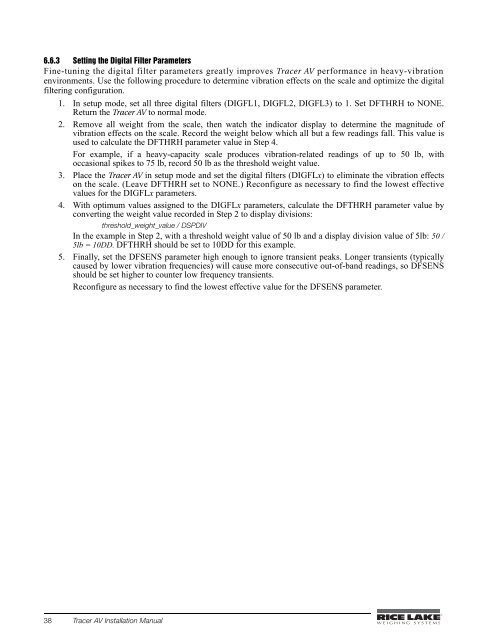Tracer AV Installation Manual - Rice Lake Weighing Systems
Tracer AV Installation Manual - Rice Lake Weighing Systems
Tracer AV Installation Manual - Rice Lake Weighing Systems
Create successful ePaper yourself
Turn your PDF publications into a flip-book with our unique Google optimized e-Paper software.
6.6.3 Setting the Digital Filter ParametersFine-tuning the digital filter parameters greatly improves <strong>Tracer</strong> <strong>AV</strong> performance in heavy-vibrationenvironments. Use the following procedure to determine vibration effects on the scale and optimize the digitalfiltering configuration.1. In setup mode, set all three digital filters (DIGFL1, DIGFL2, DIGFL3) to 1. Set DFTHRH to NONE.Return the <strong>Tracer</strong> <strong>AV</strong> to normal mode.2. Remove all weight from the scale, then watch the indicator display to determine the magnitude ofvibration effects on the scale. Record the weight below which all but a few readings fall. This value isused to calculate the DFTHRH parameter value in Step 4.For example, if a heavy-capacity scale produces vibration-related readings of up to 50 lb, withoccasional spikes to 75 lb, record 50 lb as the threshold weight value.3. Place the <strong>Tracer</strong> <strong>AV</strong> in setup mode and set the digital filters (DIGFLx) to eliminate the vibration effectson the scale. (Leave DFTHRH set to NONE.) Reconfigure as necessary to find the lowest effectivevalues for the DIGFLx parameters.4. With optimum values assigned to the DIGFLx parameters, calculate the DFTHRH parameter value byconverting the weight value recorded in Step 2 to display divisions:threshold_weight_value / DSPDIVIn the example in Step 2, with a threshold weight value of 50 lb and a display division value of 5lb: 50 /5lb = 10DD. DFTHRH should be set to 10DD for this example.5. Finally, set the DFSENS parameter high enough to ignore transient peaks. Longer transients (typicallycaused by lower vibration frequencies) will cause more consecutive out-of-band readings, so DFSENSshould be set higher to counter low frequency transients.Reconfigure as necessary to find the lowest effective value for the DFSENS parameter.38 <strong>Tracer</strong> <strong>AV</strong> <strong>Installation</strong> <strong>Manual</strong>