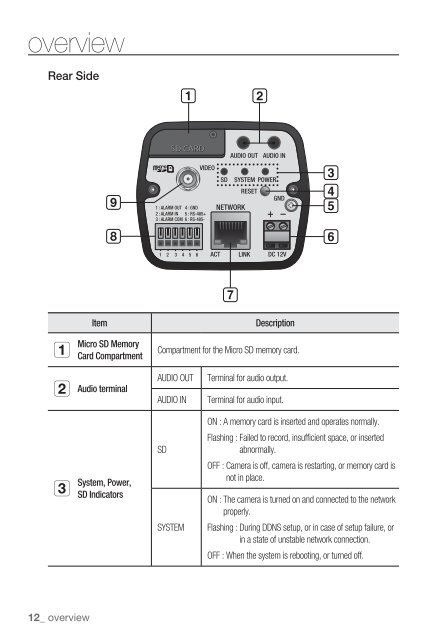Samsung SNZ-5200 Manual
Samsung SNZ-5200 Manual
Samsung SNZ-5200 Manual
- No tags were found...
Create successful ePaper yourself
Turn your PDF publications into a flip-book with our unique Google optimized e-Paper software.
overviewRear SideSD CARDAUDIO OUT AUDIO INVIDEOSD SYSTEM POWERRESETGND1 : ALARM OUT 4 : GND NETWORK2 : ALARM IN 5 : RS-485++3 : ALARM COM 6 : RS-485-1 2 3 4 5 6ACTLINKDC 12VItemMicro SD MemoryCard CompartmentDescriptionCompartment for the Micro SD memory card.AUDIO OUT Terminal for audio output.b Audio terminal AUDIO IN Terminal for audio input.cSystem, Power,SD IndicatorsSDSYSTEMON : A memory card is inserted and operates normally.Flashing : Failed to record, insufficient space, or insertedabnormally.OFF : Camera is off, camera is restarting, or memory card isnot in place.ON : The camera is turned on and connected to the networkproperly.Flashing : During DDNS setup, or in case of setup failure, orin a state of unstable network connection.OFF : When the system is rebooting, or turned off.12_ overview