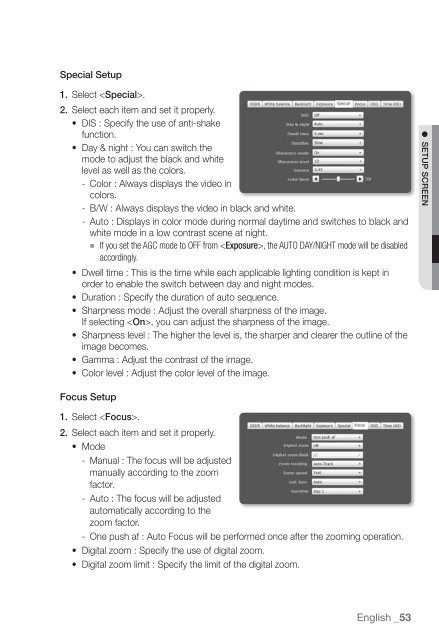Samsung SNZ-5200 Manual
Samsung SNZ-5200 Manual
Samsung SNZ-5200 Manual
- No tags were found...
Create successful ePaper yourself
Turn your PDF publications into a flip-book with our unique Google optimized e-Paper software.
Special Setup1. Select .2. Select each item and set it properly.• DIS : Specify the use of anti-shakefunction.• Day & night : You can switch themode to adjust the black and whitelevel as well as the colors.- Color : Always displays the video incolors.- B/W : Always displays the video in black and white.- Auto : Displays in color mode during normal daytime and switches to black andwhite mode in a low contrast scene at night. If you set the AGC mode to OFF from , the AUTO DAY/NIGHT mode will be disabledaccordingly.• Dwell time : This is the time while each applicable lighting condition is kept inorder to enable the switch between day and night modes.• Duration : Specify the duration of auto sequence.• Sharpness mode : Adjust the overall sharpness of the image.If selecting , you can adjust the sharpness of the image.• Sharpness level : The higher the level is, the sharper and clearer the outline of theimage becomes.• Gamma : Adjust the contrast of the image.• Color level : Adjust the color level of the image.● SETUP SCREENFocus Setup1. Select .2. Select each item and set it properly.• Mode- <strong>Manual</strong> : The focus will be adjustedmanually according to the zoomfactor.- Auto : The focus will be adjustedautomatically according to thezoom factor.- One push af : Auto Focus will be performed once after the zooming operation.• Digital zoom : Specify the use of digital zoom.• Digital zoom limit : Specify the limit of the digital zoom.English _53