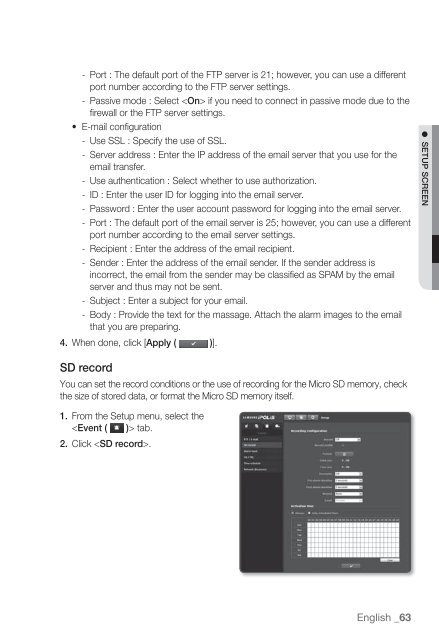Samsung SNZ-5200 Manual
Samsung SNZ-5200 Manual
Samsung SNZ-5200 Manual
- No tags were found...
You also want an ePaper? Increase the reach of your titles
YUMPU automatically turns print PDFs into web optimized ePapers that Google loves.
- Port : The default port of the FTP server is 21; however, you can use a differentport number according to the FTP server settings.- Passive mode : Select if you need to connect in passive mode due to thefirewall or the FTP server settings.• E-mail configuration- Use SSL : Specify the use of SSL.- Server address : Enter the IP address of the email server that you use for theemail transfer.- Use authentication : Select whether to use authorization.- ID : Enter the user ID for logging into the email server.- Password : Enter the user account password for logging into the email server.- Port : The default port of the email server is 25; however, you can use a differentport number according to the email server settings.- Recipient : Enter the address of the email recipient.- Sender : Enter the address of the email sender. If the sender address isincorrect, the email from the sender may be classified as SPAM by the emailserver and thus may not be sent.- Subject : Enter a subject for your email.- Body : Provide the text for the massage. Attach the alarm images to the emailthat you are preparing.4. When done, click [Apply ( )].● SETUP SCREENSD recordYou can set the record conditions or the use of recording for the Micro SD memory, checkthe size of stored data, or format the Micro SD memory itself.1. From the Setup menu, select the tab.2. Click .English _63