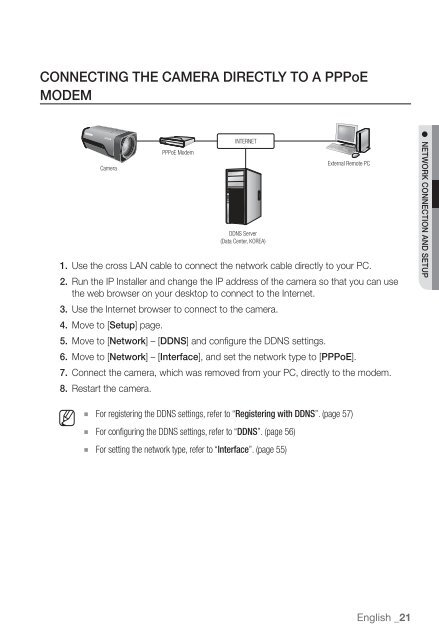Samsung SNZ-5200 Manual
Samsung SNZ-5200 Manual
Samsung SNZ-5200 Manual
- No tags were found...
You also want an ePaper? Increase the reach of your titles
YUMPU automatically turns print PDFs into web optimized ePapers that Google loves.
CONNECTING THE CAMERA DIRECTLY TO A PPPoEMODEMCameraPPPoE ModemINTERNETDDNS Server(Data Center, KOREA)External Remote PC1. Use the cross LAN cable to connect the network cable directly to your PC.2. Run the IP Installer and change the IP address of the camera so that you can usethe web browser on your desktop to connect to the Internet.3. Use the Internet browser to connect to the camera.4. Move to [Setup] page.5. Move to [Network] – [DDNS] and configure the DDNS settings.6. Move to [Network] – [Interface], and set the network type to [PPPoE].7. Connect the camera, which was removed from your PC, directly to the modem.8. Restart the camera.● NETWORK CONNECTION AND SETUPM For registering the DDNS settings, refer to “Registering with DDNS”. (page 57) For configuring the DDNS settings, refer to “DDNS”. (page 56) For setting the network type, refer to “Interface”. (page 55)English _21