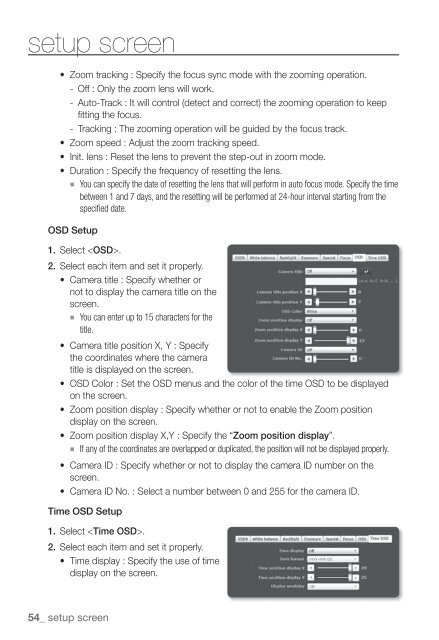Samsung SNZ-5200 Manual
Samsung SNZ-5200 Manual
Samsung SNZ-5200 Manual
- No tags were found...
You also want an ePaper? Increase the reach of your titles
YUMPU automatically turns print PDFs into web optimized ePapers that Google loves.
setup screen• Zoom tracking : Specify the focus sync mode with the zooming operation.- Off : Only the zoom lens will work.- Auto-Track : It will control (detect and correct) the zooming operation to keepfitting the focus.- Tracking : The zooming operation will be guided by the focus track.• Zoom speed : Adjust the zoom tracking speed.• Init. lens : Reset the lens to prevent the step-out in zoom mode.• Duration : Specify the frequency of resetting the lens. You can specify the date of resetting the lens that will perform in auto focus mode. Specify the timebetween 1 and 7 days, and the resetting will be performed at 24-hour interval starting from thespecified date.OSD Setup1. Select .2. Select each item and set it properly.• Camera title : Specify whether ornot to display the camera title on thescreen. You can enter up to 15 characters for thetitle.• Camera title position X, Y : Specifythe coordinates where the cameratitle is displayed on the screen.• OSD Color : Set the OSD menus and the color of the time OSD to be displayedon the screen.• Zoom position display : Specify whether or not to enable the Zoom positiondisplay on the screen.• Zoom position display X,Y : Specify the “Zoom position display”. If any of the coordinates are overlapped or duplicated, the position will not be displayed properly.• Camera ID : Specify whether or not to display the camera ID number on thescreen.• Camera ID No. : Select a number between 0 and 255 for the camera ID.Time OSD Setup1. Select .2. Select each item and set it properly.• Time display : Specify the use of timedisplay on the screen.54_ setup screen