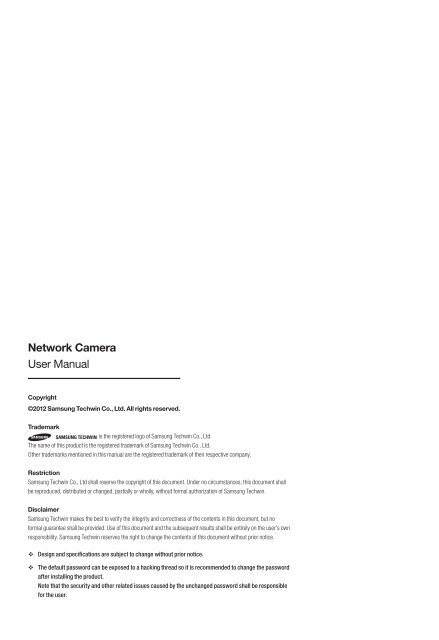Samsung SNZ-5200 Manual
Samsung SNZ-5200 Manual
Samsung SNZ-5200 Manual
- No tags were found...
Create successful ePaper yourself
Turn your PDF publications into a flip-book with our unique Google optimized e-Paper software.
Network CameraUser <strong>Manual</strong>Copyright©2012 <strong>Samsung</strong> Techwin Co., Ltd. All rights reserved.Trademarkis the registered logo of <strong>Samsung</strong> Techwin Co., Ltd.The name of this product is the registered trademark of <strong>Samsung</strong> Techwin Co., Ltd.Other trademarks mentioned in this manual are the registered trademark of their respective company.Restriction<strong>Samsung</strong> Techwin Co., Ltd shall reserve the copyright of this document. Under no circumstances, this document shallbe reproduced, distributed or changed, partially or wholly, without formal authorization of <strong>Samsung</strong> Techwin.Disclaimer<strong>Samsung</strong> Techwin makes the best to verify the integrity and correctness of the contents in this document, but noformal guarantee shall be provided. Use of this document and the subsequent results shall be entirely on the user’s ownresponsibility. <strong>Samsung</strong> Techwin reserves the right to change the contents of this document without prior notice. Design and specifications are subject to change without prior notice. The default password can be exposed to a hacking thread so it is recommended to change the passwordafter installing the product.Note that the security and other related issues caused by the unchanged password shall be responsiblefor the user.