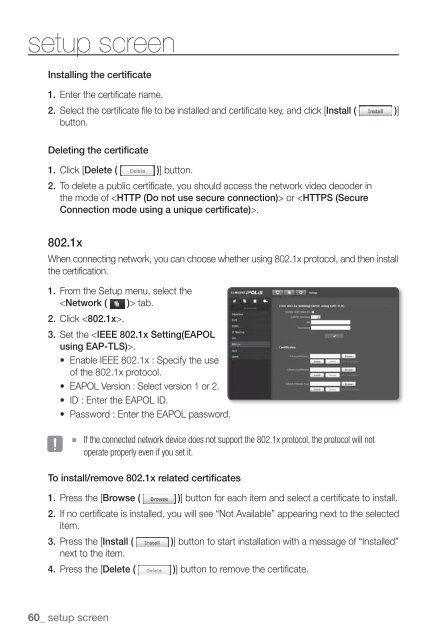Samsung SNZ-5200 Manual
Samsung SNZ-5200 Manual
Samsung SNZ-5200 Manual
- No tags were found...
You also want an ePaper? Increase the reach of your titles
YUMPU automatically turns print PDFs into web optimized ePapers that Google loves.
setup screenInstalling the certificate1. Enter the certificate name.2. Select the certificate file to be installed and certificate key, and click [Install ( )]button.Deleting the certificate1. Click [Delete ( )] button.2. To delete a public certificate, you should access the network video decoder inthe mode of or .802.1xWhen connecting network, you can choose whether using 802.1x protocol, and then installthe certification.1. From the Setup menu, select the tab.2. Click .3. Set the .• Enable IEEE 802.1x : Specify the useof the 802.1x protocol.• EAPOL Version : Select version 1 or 2.• ID : Enter the EAPOL ID.• Password : Enter the EAPOL password.J If the connected network device does not support the 802.1x protocol, the protocol will notoperate properly even if you set it.To install/remove 802.1x related certificates1. Press the [Browse ( )] button for each item and select a certificate to install.2. If no certificate is installed, you will see “Not Available” appearing next to the selecteditem.3. Press the [Install ( )] button to start installation with a message of “Installed”next to the item.4. Press the [Delete ( )] button to remove the certificate.60_ setup screen