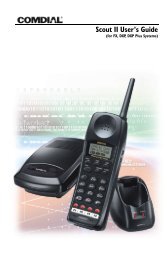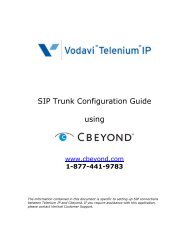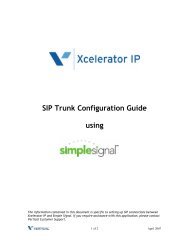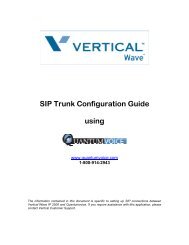DSU II Digital Expandable Systems - Myco-com.biz
DSU II Digital Expandable Systems - Myco-com.biz
DSU II Digital Expandable Systems - Myco-com.biz
Create successful ePaper yourself
Turn your PDF publications into a flip-book with our unique Google optimized e-Paper software.
• To set the speaker and<br />
handset loudness levels,<br />
<strong>DSU</strong><strong>II</strong> LCD Speakrphone User’s Guide<br />
L<br />
1. PRESS INTERCOM button.<br />
2. PRESS the VOLUME UP<br />
Volume Down<br />
COMDIAL<br />
QZ<br />
ABC<br />
DEF<br />
OR VOLUME DOWN button<br />
once for each change in<br />
Button<br />
GHI<br />
PRS<br />
JK MNO<br />
TUV<br />
WXY<br />
#<br />
speaker volume that you<br />
desire.<br />
3. LIFT handset.<br />
HOLD<br />
TAP<br />
SHIFT<br />
MUTE<br />
4. PRESS the VOLUME UP OR VOLUME DOWN button once<br />
for each change in handset volume that you desire.<br />
Note: When a call ends, the system resets the speaker and handset<br />
volume of all future calls to the programmed (default) setting. For<br />
instructions in setting your speakerphone’s default volume, see Volume<br />
Control section in the system specific Features chapter.<br />
1.2.5 ANSWERING AND MAKING CALLS<br />
Your speakerphone is now properly configured to answer and make<br />
calls to both stations within your system (inter<strong>com</strong> calls) and outside<br />
lines. Remember that when dialing an outside number, you must first<br />
select a line to connect your system to the local exchange.<br />
• When you hear outside ringing (long bursts),<br />
1. PRESS flashing line button.<br />
2. SPEAK toward telephone OR LIFT handset if privacy is<br />
desired.<br />
Volume Up<br />
Button<br />
August, 03 Comdial 5