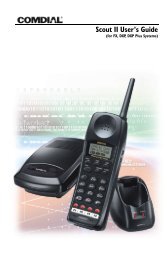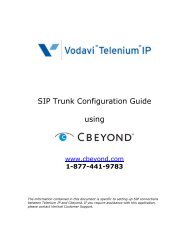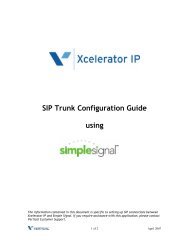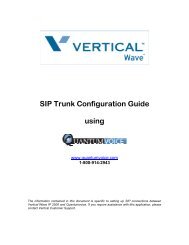DSU II Digital Expandable Systems - Myco-com.biz
DSU II Digital Expandable Systems - Myco-com.biz
DSU II Digital Expandable Systems - Myco-com.biz
You also want an ePaper? Increase the reach of your titles
YUMPU automatically turns print PDFs into web optimized ePapers that Google loves.
Other Features GCA70-281<br />
7.3 Muting Your Speakerphone<br />
By using the MUTE button, you can block transmission of your voice to the<br />
distant party. You can do this whether you are using the handset or the<br />
speaker.<br />
• To mute your station,<br />
—PRESS MUTE (mute function and light turn on). You can still<br />
hear the distant party, but he or she cannot hear you.<br />
• To speak to the distant party,<br />
—PRESS MUTE again (mute function and light turn off).<br />
7.4 Default Volume Control<br />
When you change and save the volume, that change remains in effect<br />
until you change it again (referred to as default setting).<br />
• Set the speaker, headset, handset, or group listening<br />
loudness for all future calls using the following steps:<br />
1. PRESS INTERCOM.<br />
2. CHOOSE speaker, headset,<br />
handset, or group listen mode to<br />
be affected.<br />
3. While in that mode, PRESS<br />
VOLUME UP or VOLUME DOWN to<br />
adjust loudness.<br />
4. DIAL **5 to hold the loudness Impact SCS Volume Buttons<br />
at the last setting for all future<br />
calls (until it is changed again).<br />
70 Comdial August, 03