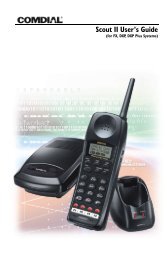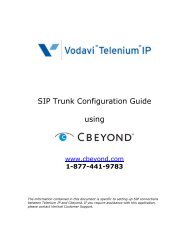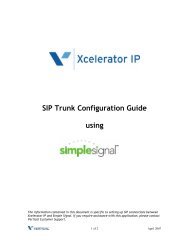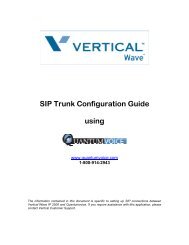DSU II Digital Expandable Systems - Myco-com.biz
DSU II Digital Expandable Systems - Myco-com.biz
DSU II Digital Expandable Systems - Myco-com.biz
You also want an ePaper? Increase the reach of your titles
YUMPU automatically turns print PDFs into web optimized ePapers that Google loves.
2.4 Caller ID<br />
<strong>DSU</strong><strong>II</strong> LCD Speakrphone User’s Guide<br />
(Automatic Number Identification)<br />
The number of the calling party will be displayed if your telephone<br />
has been assigned Caller ID service and you have one of the following:<br />
• Lines that ring audibly at your station.<br />
• Lines that ring audibly at another station that you answer with<br />
call pickup.<br />
• Lines that are transferred to your station.<br />
In<strong>com</strong>ing call numbers are displayed in the upper half of the LCD. If<br />
caller’s name is available, it is displayed in the lower half of the LCD.<br />
If another call rings in while on a in<strong>com</strong>ing call, the second caller’s<br />
number flashes on the LCD for five seconds.<br />
• To dial the number of the last in<strong>com</strong>ing call while on an<br />
active call,<br />
1. PRESS HOLD.<br />
2. PRESS programmed SAVED NUMBER REDIAL button. (See<br />
Feature Buttons section on page 58 for programming.)<br />
August, 03 Comdial 17