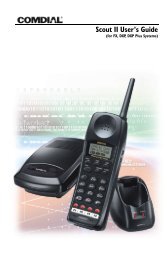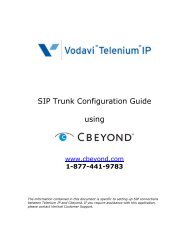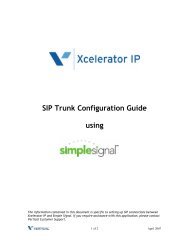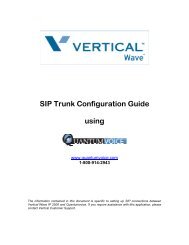DSU II Digital Expandable Systems - Myco-com.biz
DSU II Digital Expandable Systems - Myco-com.biz
DSU II Digital Expandable Systems - Myco-com.biz
Create successful ePaper yourself
Turn your PDF publications into a flip-book with our unique Google optimized e-Paper software.
Advanced Call Handling GCA70-281<br />
• To forward your calls,<br />
1. SELECT OPTIONS.<br />
Call Forward<br />
2. SELECT NEXT until CFWD<br />
appears.<br />
3. SELECT CFWD.<br />
4. SELECT PERS for prime line<br />
PERS ALL PREV<br />
and inter<strong>com</strong> calls, OR SELECT ALL for all calls.<br />
5. SELECT SET to enable call forwarding.<br />
Call Forward<br />
6. DIAL extension number of telephone<br />
to receive your forwarded<br />
calls.<br />
7. PRESS SPEAKER to end. (Your<br />
SET CLEAR PREV<br />
telephone will ring a short ring burst each time an inter<strong>com</strong> call<br />
is forwarded to remind you that this is happening).<br />
• To cancel call forwarding,<br />
1. SELECT OPTIONS.<br />
MON 24 12:35<br />
2. SELECT NEXT until CFWD<br />
appears.<br />
3. SELECT CFWD.<br />
4. SELECT PERS for prime line<br />
FWD to J Doe<br />
and inter<strong>com</strong> calls, OR SELECT ALL for all calls.<br />
5. SELECT CLEAR to disable call forwarding.<br />
6. PRESS SPEAKER to end.<br />
46 Comdial August, 03