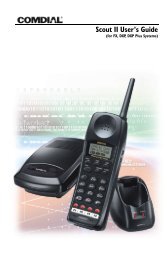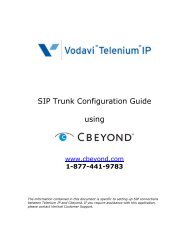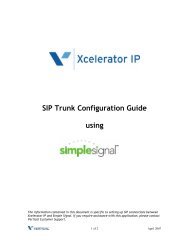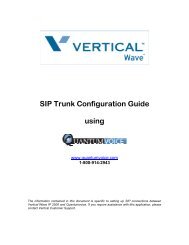DSU II Digital Expandable Systems - Myco-com.biz
DSU II Digital Expandable Systems - Myco-com.biz
DSU II Digital Expandable Systems - Myco-com.biz
You also want an ePaper? Increase the reach of your titles
YUMPU automatically turns print PDFs into web optimized ePapers that Google loves.
<strong>DSU</strong><strong>II</strong> LCD Speakrphone User’s Guide<br />
The pager mode allows an external paging device to sound all voice<br />
announcements (all-call, zone paging, voice-announced inter<strong>com</strong><br />
calls) sent to your telephone.<br />
Connectors on Bottom of Telephone<br />
Line Cord<br />
Auxiliary<br />
Jack<br />
Handset<br />
Auxiliary Jack Location<br />
• Program the auxiliary jack enable/disable buttons (at any<br />
blank programmable button location) as follows:<br />
1. PRESS INTERCOM.<br />
2. DIAL **1.<br />
3. PRESS a programmable button.<br />
4. DIAL a feature code:<br />
94 = Headset Button,<br />
95 = External Ringer Button,<br />
96 = Tape Recorder Button,<br />
97 = External Pager Button.<br />
5. PRESS TRNS/CONF.<br />
6. REPEATEDLY PRESS the programmable button AND<br />
DIAL separate codes until all four buttons are programmed,<br />
OR PRESS SPEAKER to end.<br />
August, 03 Comdial 75