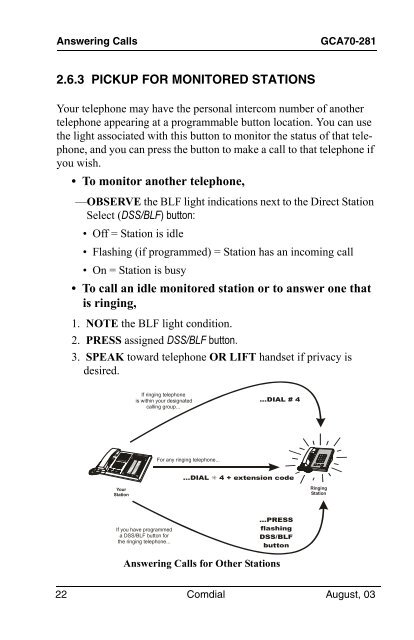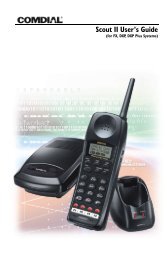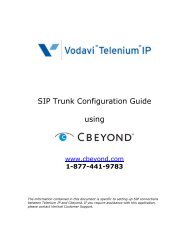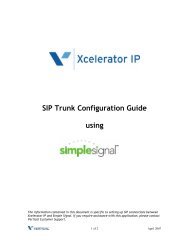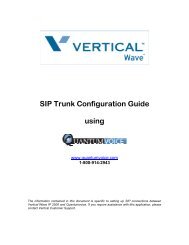DSU II Digital Expandable Systems - Myco-com.biz
DSU II Digital Expandable Systems - Myco-com.biz
DSU II Digital Expandable Systems - Myco-com.biz
Create successful ePaper yourself
Turn your PDF publications into a flip-book with our unique Google optimized e-Paper software.
Answering Calls GCA70-281<br />
2.6.3 PICKUP FOR MONITORED STATIONS<br />
Your telephone may have the personal inter<strong>com</strong> number of another<br />
telephone appearing at a programmable button location. You can use<br />
the light associated with this button to monitor the status of that telephone,<br />
and you can press the button to make a call to that telephone if<br />
you wish.<br />
• To monitor another telephone,<br />
—OBSERVE the BLF light indications next to the Direct Station<br />
Select (DSS/BLF) button:<br />
• Off = Station is idle<br />
• Flashing (if programmed) = Station has an in<strong>com</strong>ing call<br />
• On = Station is busy<br />
• To call an idle monitored station or to answer one that<br />
is ringing,<br />
1. NOTE the BLF light condition.<br />
2. PRESS assigned DSS/BLF button.<br />
3. SPEAK toward telephone OR LIFT handset if privacy is<br />
desired.<br />
Your<br />
Station<br />
If ringing telephone<br />
is within your designated<br />
calling group...<br />
If you have programmed<br />
a DSS/BLF button for<br />
the ringing telephone...<br />
For any ringing telephone...<br />
...DIAL # 4<br />
...DIAL ✳ 4 + extension code<br />
...PRESS<br />
flashing<br />
DSS/BLF<br />
button<br />
Answering Calls for Other Stations<br />
Ringing<br />
Station<br />
22 Comdial August, 03