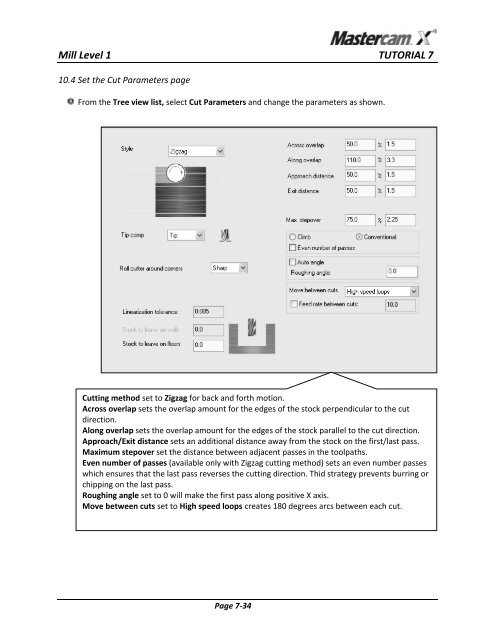Tutorials Mill Level 1 Training - TechEdu.com
Tutorials Mill Level 1 Training - TechEdu.com
Tutorials Mill Level 1 Training - TechEdu.com
Create successful ePaper yourself
Turn your PDF publications into a flip-book with our unique Google optimized e-Paper software.
<strong>Mill</strong> <strong>Level</strong> 1 TUTORIAL 710.4 Set the Cut Parameters pageFrom the Tree view list, select Cut Parameters and change the parameters as shown.Cutting method set to Zigzag for back and forth motion.Across overlap sets the overlap amount for the edges of the stock perpendicular to the cutdirection.Along overlap sets the overlap amount for the edges of the stock parallel to the cut direction.Approach/Exit distance sets an additional distance away from the stock on the first/last pass.Maximum stepover set the distance between adjacent passes in the toolpaths.Even number of passes (available only with Zigzag cutting method) sets an even number passeswhich ensures that the last pass reverses the cutting direction. Thid strategy prevents burring orchipping on the last pass.Roughing angle set to 0 will make the first pass along positive X axis.Move between cuts set to High speed loops creates 180 degrees arcs between each cut.Page 7-34