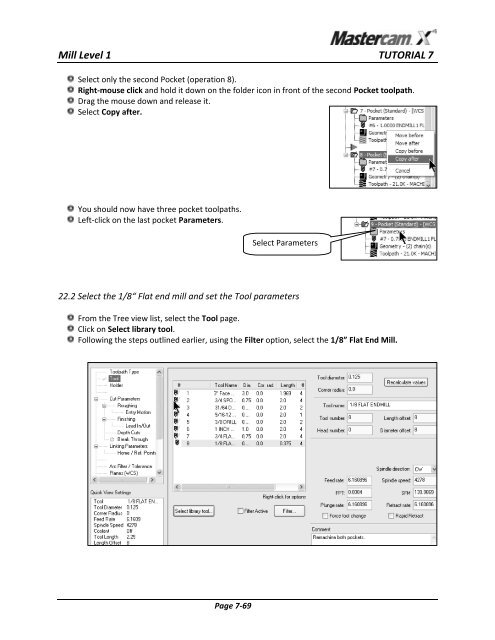Tutorials Mill Level 1 Training - TechEdu.com
Tutorials Mill Level 1 Training - TechEdu.com
Tutorials Mill Level 1 Training - TechEdu.com
Create successful ePaper yourself
Turn your PDF publications into a flip-book with our unique Google optimized e-Paper software.
<strong>Mill</strong> <strong>Level</strong> 1 TUTORIAL 7Select only the second Pocket (operation 8).Right-mouse click and hold it down on the folder icon in front of the second Pocket toolpath.Drag the mouse down and release it.Select Copy after.You should now have three pocket toolpaths.Left-click on the last pocket Parameters.Select Parameters22.2 Select the 1/8“ Flat end mill and set the Tool parametersFrom the Tree view list, select the Tool page.Click on Select library tool.Following the steps outlined earlier, using the Filter option, select the 1/8” Flat End <strong>Mill</strong>.Page 7-69