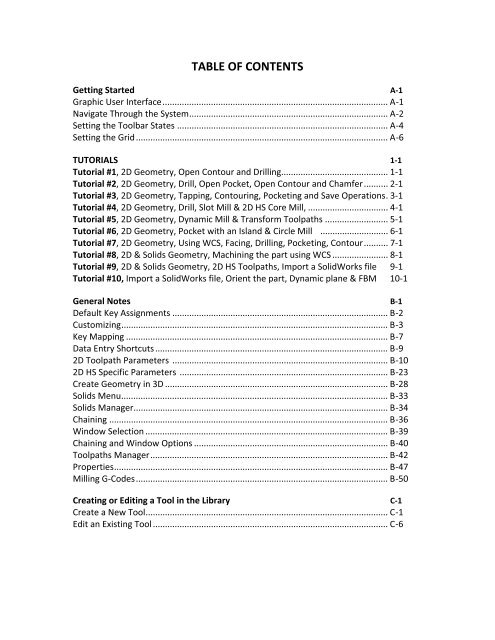Tutorials Mill Level 1 Training - TechEdu.com
Tutorials Mill Level 1 Training - TechEdu.com
Tutorials Mill Level 1 Training - TechEdu.com
Create successful ePaper yourself
Turn your PDF publications into a flip-book with our unique Google optimized e-Paper software.
TABLEOFCONTENTSGettingStartedA1Graphic User Interface............................................................................................. A-1Navigate Through the System.................................................................................. A-2Setting the Toolbar States ....................................................................................... A-4Setting the Grid........................................................................................................ A-6TUTORIALS11Tutorial#1, 2D Geometry, Open Contour and Drilling............................................ 1-1Tutorial#2, 2D Geometry, Drill, Open Pocket, Open Contour and Chamfer.......... 2-1Tutorial#3, 2D Geometry, Tapping, Contouring, Pocketing and Save Operations. 3-1Tutorial#4, 2D Geometry, Drill, Slot <strong>Mill</strong> & 2D HS Core <strong>Mill</strong>, ................................. 4-1Tutorial#5, 2D Geometry, Dynamic <strong>Mill</strong> & Transform Toolpaths .......................... 5-1Tutorial#6, 2D Geometry, Pocket with an Island & Circle <strong>Mill</strong> ............................ 6-1Tutorial#7, 2D Geometry, Using WCS, Facing, Drilling, Pocketing, Contour.......... 7-1Tutorial#8, 2D & Solids Geometry, Machining the part using WCS ....................... 8-1Tutorial#9, 2D & Solids Geometry, 2D HS Toolpaths, Import a SolidWorks file 9-1Tutorial#10,Import a SolidWorks file, Orient the part, Dynamic plane & FBM 10-1GeneralNotesB1Default Key Assignments ......................................................................................... B-2Customizing.............................................................................................................. B-3Key Mapping ............................................................................................................ B-7Data Entry Shortcuts ................................................................................................ B-92D Toolpath Parameters ......................................................................................... B-102D HS Specific Parameters ...................................................................................... B-23Create Geometry in 3D ............................................................................................ B-28Solids Menu.............................................................................................................. B-33Solids Manager......................................................................................................... B-34Chaining ................................................................................................................... B-36Window Selection .................................................................................................... B-39Chaining and Window Options ................................................................................ B-40Toolpaths Manager.................................................................................................. B-42Properties................................................................................................................. B-47<strong>Mill</strong>ing G-Codes........................................................................................................ B-50CreatingorEditingaToolintheLibraryC1Create a New Tool.................................................................................................... C-1Edit an Existing Tool ................................................................................................. C-6