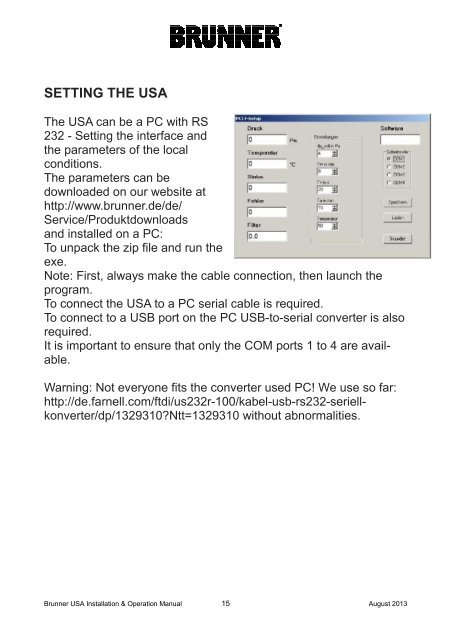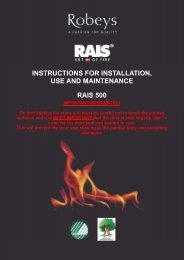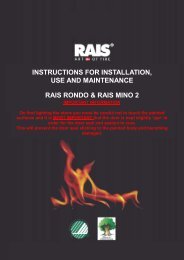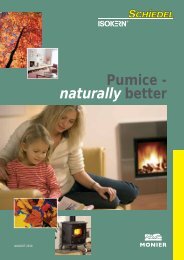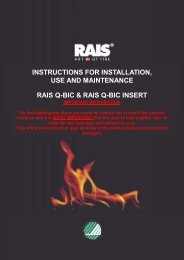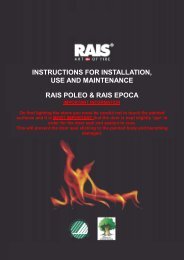Brunner USA Instructions - Robeys Ltd
Brunner USA Instructions - Robeys Ltd
Brunner USA Instructions - Robeys Ltd
You also want an ePaper? Increase the reach of your titles
YUMPU automatically turns print PDFs into web optimized ePapers that Google loves.
SETTING THE <strong>USA</strong>The <strong>USA</strong> can be a PC with RS232 - Setting the interface andthe parameters of the localconditions.The parameters can bedownloaded on our website athttp://www.brunner.de/de/Service/Produktdownloadsand installed on a PC:To unpack the zip file and run theexe.Note: First, always make the cable connection, then launch theprogram.To connect the <strong>USA</strong> to a PC serial cable is required.To connect to a USB port on the PC USB-to-serial converter is alsorequired.It is important to ensure that only the COM ports 1 to 4 are available.Warning: Not everyone fits the converter used PC! We use so far:http://de.farnell.com/ftdi/us232r-100/kabel-usb-rs232-seriellkonverter/dp/1329310?Ntt=1329310without abnormalities.<strong>Brunner</strong> <strong>USA</strong> Installation & Operation Manual 15August 2013