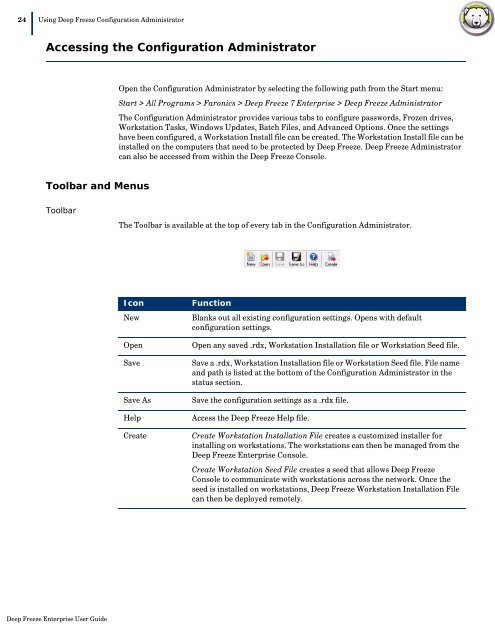Deep Freeze Enterprise User Guide - Faronics
Deep Freeze Enterprise User Guide - Faronics
Deep Freeze Enterprise User Guide - Faronics
Create successful ePaper yourself
Turn your PDF publications into a flip-book with our unique Google optimized e-Paper software.
24|Using <strong>Deep</strong> <strong>Freeze</strong> Configuration AdministratorAccessing the Configuration AdministratorOpen the Configuration Administrator by selecting the following path from the Start menu:Start > All Programs > <strong>Faronics</strong> > <strong>Deep</strong> <strong>Freeze</strong> 7 <strong>Enterprise</strong> > <strong>Deep</strong> <strong>Freeze</strong> AdministratorThe Configuration Administrator provides various tabs to configure passwords, Frozen drives,Workstation Tasks, Windows Updates, Batch Files, and Advanced Options. Once the settingshave been configured, a Workstation Install file can be created. The Workstation Install file can beinstalled on the computers that need to be protected by <strong>Deep</strong> <strong>Freeze</strong>. <strong>Deep</strong> <strong>Freeze</strong> Administratorcan also be accessed from within the <strong>Deep</strong> <strong>Freeze</strong> Console.Toolbar and MenusToolbarThe Toolbar is available at the top of every tab in the Configuration Administrator.IconNewOpenSaveSave AsHelpCreateFunctionBlanks out all existing configuration settings. Opens with defaultconfiguration settings.Open any saved .rdx, Workstation Installation file or Workstation Seed file.Save a .rdx, Workstation Installation file or Workstation Seed file. File nameand path is listed at the bottom of the Configuration Administrator in thestatus section.Save the configuration settings as a .rdx file.Access the <strong>Deep</strong> <strong>Freeze</strong> Help file.Create Workstation Installation File creates a customized installer forinstalling on workstations. The workstations can then be managed from the<strong>Deep</strong> <strong>Freeze</strong> <strong>Enterprise</strong> Console.Create Workstation Seed File creates a seed that allows <strong>Deep</strong> <strong>Freeze</strong>Console to communicate with workstations across the network. Once theseed is installed on workstations, <strong>Deep</strong> <strong>Freeze</strong> Workstation Installation Filecan then be deployed remotely.<strong>Deep</strong> <strong>Freeze</strong> <strong>Enterprise</strong> <strong>User</strong> <strong>Guide</strong>