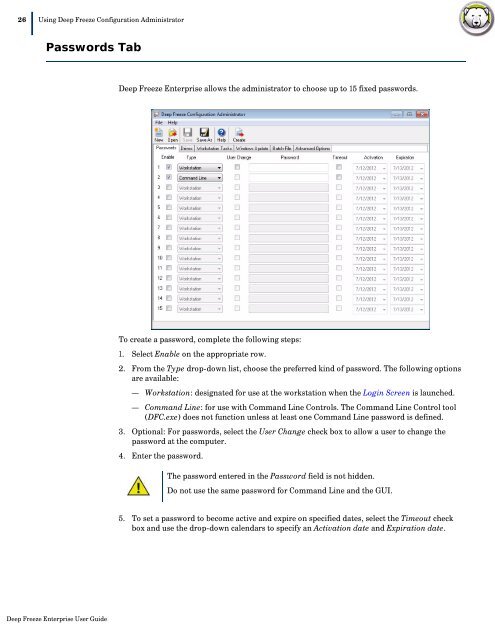Deep Freeze Enterprise User Guide - Faronics
Deep Freeze Enterprise User Guide - Faronics
Deep Freeze Enterprise User Guide - Faronics
Create successful ePaper yourself
Turn your PDF publications into a flip-book with our unique Google optimized e-Paper software.
26|Using <strong>Deep</strong> <strong>Freeze</strong> Configuration AdministratorPasswords Tab<strong>Deep</strong> <strong>Freeze</strong> <strong>Enterprise</strong> allows the administrator to choose up to 15 fixed passwords.To create a password, complete the following steps:1. Select Enable on the appropriate row.2. From the Type drop-down list, choose the preferred kind of password. The following optionsare available:— Workstation: designated for use at the workstation when the Login Screen is launched.— Command Line: for use with Command Line Controls. The Command Line Control tool(DFC.exe) does not function unless at least one Command Line password is defined.3. Optional: For passwords, select the <strong>User</strong> Change check box to allow a user to change thepassword at the computer.4. Enter the password.The password entered in the Password field is not hidden.Do not use the same password for Command Line and the GUI.5. To set a password to become active and expire on specified dates, select the Timeout checkbox and use the drop-down calendars to specify an Activation date and Expiration date.<strong>Deep</strong> <strong>Freeze</strong> <strong>Enterprise</strong> <strong>User</strong> <strong>Guide</strong>