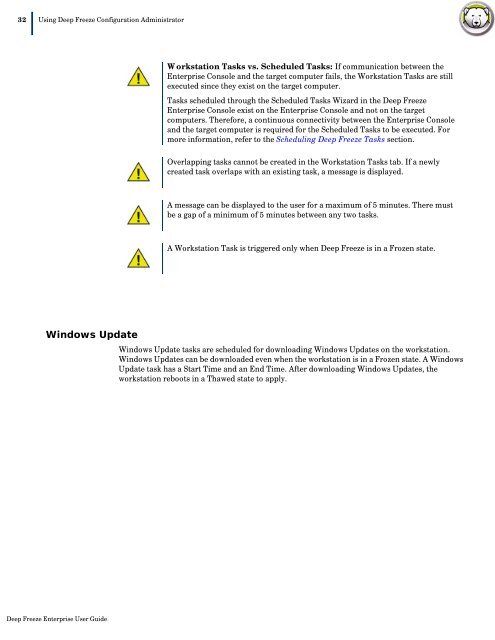Deep Freeze Enterprise User Guide - Faronics
Deep Freeze Enterprise User Guide - Faronics
Deep Freeze Enterprise User Guide - Faronics
Create successful ePaper yourself
Turn your PDF publications into a flip-book with our unique Google optimized e-Paper software.
32|Using <strong>Deep</strong> <strong>Freeze</strong> Configuration AdministratorWorkstation Tasks vs. Scheduled Tasks: If communication between the<strong>Enterprise</strong> Console and the target computer fails, the Workstation Tasks are stillexecuted since they exist on the target computer.Tasks scheduled through the Scheduled Tasks Wizard in the <strong>Deep</strong> <strong>Freeze</strong><strong>Enterprise</strong> Console exist on the <strong>Enterprise</strong> Console and not on the targetcomputers. Therefore, a continuous connectivity between the <strong>Enterprise</strong> Consoleand the target computer is required for the Scheduled Tasks to be executed. Formore information, refer to the Scheduling <strong>Deep</strong> <strong>Freeze</strong> Tasks section.Overlapping tasks cannot be created in the Workstation Tasks tab. If a newlycreated task overlaps with an existing task, a message is displayed.A message can be displayed to the user for a maximum of 5 minutes. There mustbe a gap of a minimum of 5 minutes between any two tasks.A Workstation Task is triggered only when <strong>Deep</strong> <strong>Freeze</strong> is in a Frozen state.Windows UpdateWindows Update tasks are scheduled for downloading Windows Updates on the workstation.Windows Updates can be downloaded even when the workstation is in a Frozen state. A WindowsUpdate task has a Start Time and an End Time. After downloading Windows Updates, theworkstation reboots in a Thawed state to apply.<strong>Deep</strong> <strong>Freeze</strong> <strong>Enterprise</strong> <strong>User</strong> <strong>Guide</strong>