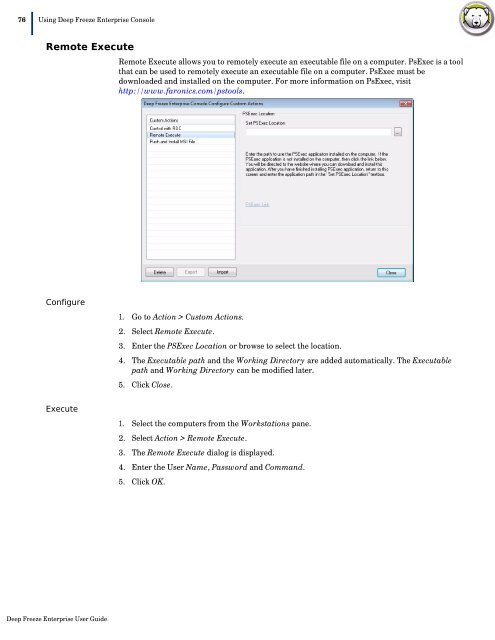Deep Freeze Enterprise User Guide - Faronics
Deep Freeze Enterprise User Guide - Faronics
Deep Freeze Enterprise User Guide - Faronics
You also want an ePaper? Increase the reach of your titles
YUMPU automatically turns print PDFs into web optimized ePapers that Google loves.
76|Using <strong>Deep</strong> <strong>Freeze</strong> <strong>Enterprise</strong> ConsoleRemote ExecuteRemote Execute allows you to remotely execute an executable file on a computer. PsExec is a toolthat can be used to remotely execute an executable file on a computer. PsExec must bedownloaded and installed on the computer. For more information on PsExec, visithttp://www.faronics.com/pstools.Configure1. Go to Action > Custom Actions.2. Select Remote Execute.3. Enter the PSExec Location or browse to select the location.4. The Executable path and the Working Directory are added automatically. The Executablepath and Working Directory can be modified later.5. Click Close.Execute1. Select the computers from the Workstations pane.2. Select Action > Remote Execute.3. The Remote Execute dialog is displayed.4. Enter the <strong>User</strong> Name, Password and Command.5. Click OK.<strong>Deep</strong> <strong>Freeze</strong> <strong>Enterprise</strong> <strong>User</strong> <strong>Guide</strong>