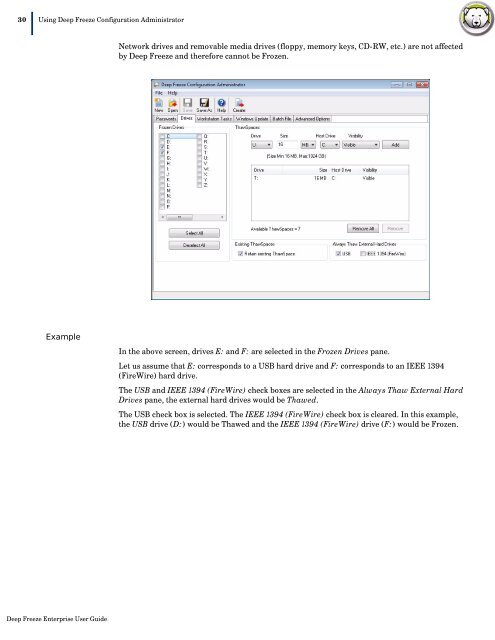Deep Freeze Enterprise User Guide - Faronics
Deep Freeze Enterprise User Guide - Faronics
Deep Freeze Enterprise User Guide - Faronics
You also want an ePaper? Increase the reach of your titles
YUMPU automatically turns print PDFs into web optimized ePapers that Google loves.
30|Using <strong>Deep</strong> <strong>Freeze</strong> Configuration AdministratorNetwork drives and removable media drives (floppy, memory keys, CD-RW, etc.) are not affectedby <strong>Deep</strong> <strong>Freeze</strong> and therefore cannot be Frozen.ExampleIn the above screen, drives E: and F: are selected in the Frozen Drives pane.Let us assume that E: corresponds to a USB hard drive and F: corresponds to an IEEE 1394(FireWire) hard drive.The USB and IEEE 1394 (FireWire) check boxes are selected in the Always Thaw External HardDrives pane, the external hard drives would be Thawed.The USB check box is selected. The IEEE 1394 (FireWire) check box is cleared. In this example,the USB drive (D:) would be Thawed and the IEEE 1394 (FireWire) drive (F:) would be Frozen.<strong>Deep</strong> <strong>Freeze</strong> <strong>Enterprise</strong> <strong>User</strong> <strong>Guide</strong>