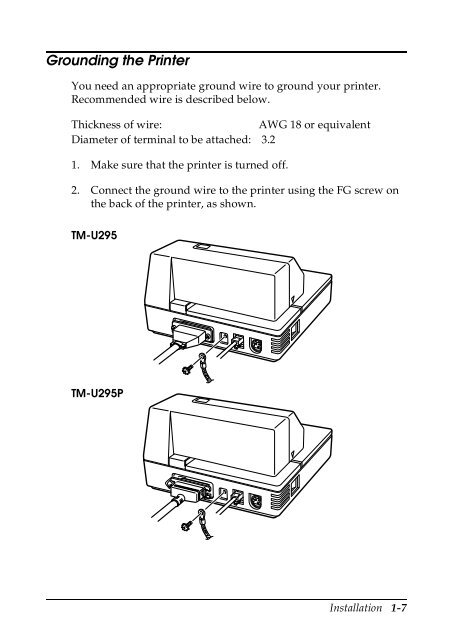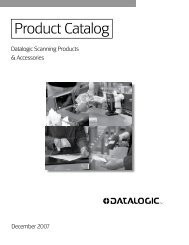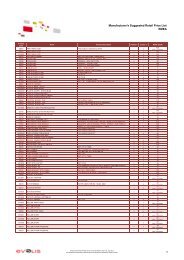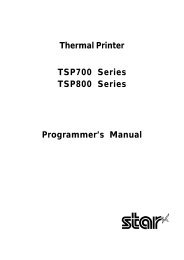TM-U295/U295P
TM-U295/U295P Operator's Manual Using this online ... - i-POS.nl BV
TM-U295/U295P Operator's Manual Using this online ... - i-POS.nl BV
You also want an ePaper? Increase the reach of your titles
YUMPU automatically turns print PDFs into web optimized ePapers that Google loves.
Grounding the Printer<br />
You need an appropriate ground wire to ground your printer.<br />
Recommended wire is described below.<br />
Thickness of wire:<br />
AWG 18 or equivalent<br />
Diameter of terminal to be attached: 3.2<br />
1. Make sure that the printer is turned off.<br />
2. Connect the ground wire to the printer using the FG screw on<br />
the back of the printer, as shown.<br />
<strong>TM</strong>-<strong>U295</strong><br />
<strong>TM</strong>-<strong>U295</strong>P<br />
Installation 1-7