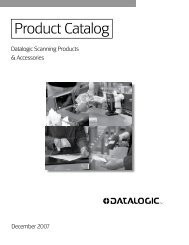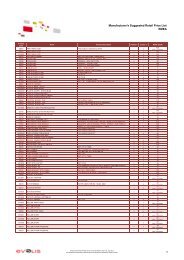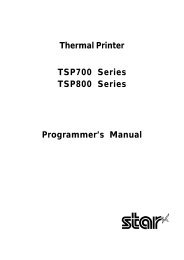TM-U295/U295P
TM-U295/U295P Operator's Manual Using this online ... - i-POS.nl BV
TM-U295/U295P Operator's Manual Using this online ... - i-POS.nl BV
Create successful ePaper yourself
Turn your PDF publications into a flip-book with our unique Google optimized e-Paper software.
ESC ✽ m nL n H [d]k<br />
[Name] Select bit-image mode<br />
[Format] ASCII ESC ✽ nL nH [d]k<br />
Hex 1B 2A nL nH [d]k<br />
Decimal 27 42 nL nH [d]k<br />
[Range] m = 0, 1<br />
0 ≤ nL ≤ 255<br />
0 ≤ nH ≤ 3<br />
0 ≤ d ≤ 255<br />
k = nL + nH x 255<br />
[Description] Selects a bit-image mode using m for the number of dots specified by<br />
nL and nH, as follows:<br />
Vertical direction<br />
Horizontal direction<br />
m<br />
Mode<br />
The number<br />
of dots<br />
Dot<br />
density<br />
Dot<br />
density<br />
Maximum<br />
number of dots<br />
0 8-dot single-density 8 60 DPI 80 DPI 210<br />
1 8-dot double-density 8 60 DPI 160 DPI 420<br />
[Notes]<br />
The number of dots in the horizontal direction depends on the<br />
printing area and the printing direction specified by ESC W and ESC<br />
T.<br />
• The nL and nH indicate the number of dots of the bit image in the<br />
horizontal direction. The number of dots is calculated by nL + nH<br />
✕ 256.<br />
• If the bit-image data input exceeds the number of dots to be<br />
printed on a line, the excess data is ignored.<br />
• d indicates the bit-image data. Set a corresponding bit to 1 to print<br />
a dot or to 0 to not print a dot.<br />
• If the values of m and nH are out of the specified range, the<br />
following data is processed as normal data.<br />
• After printing a bit image, the printer returns to normal data<br />
processing mode.<br />
• In page mode, double density bit image data is not available.<br />
• The relationship between the image data and the dots to be<br />
printed is shown on the next page.<br />
Commands 5-11