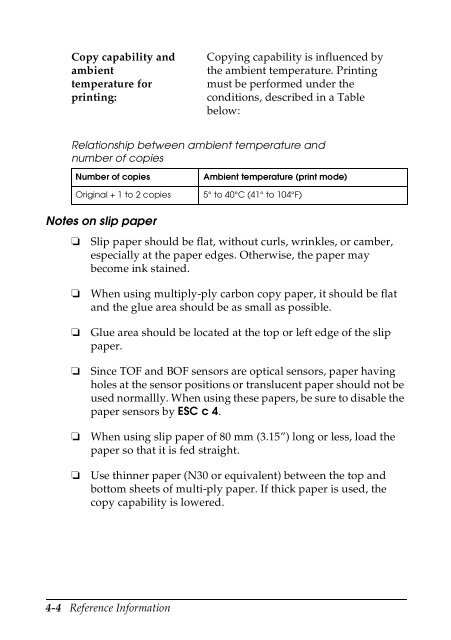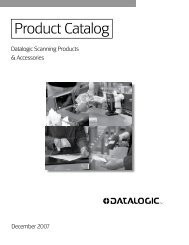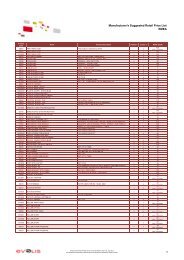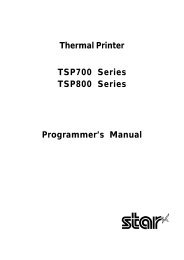TM-U295/U295P
TM-U295/U295P Operator's Manual Using this online ... - i-POS.nl BV
TM-U295/U295P Operator's Manual Using this online ... - i-POS.nl BV
Create successful ePaper yourself
Turn your PDF publications into a flip-book with our unique Google optimized e-Paper software.
Copy capability and<br />
ambient<br />
temperature for<br />
printing:<br />
Copying capability is influenced by<br />
the ambient temperature. Printing<br />
must be performed under the<br />
conditions, described in a Table<br />
below:<br />
Relationship between ambient temperature and<br />
number of copies<br />
Number of copies<br />
Original + 1 to 2 copies<br />
Ambient temperature (print mode)<br />
5° to 40°C (41° to 104°F)<br />
Notes on slip paper<br />
❏<br />
Slip paper should be flat, without curls, wrinkles, or camber,<br />
especially at the paper edges. Otherwise, the paper may<br />
become ink stained.<br />
❏<br />
❏<br />
❏<br />
❏<br />
❏<br />
When using multiply-ply carbon copy paper, it should be flat<br />
and the glue area should be as small as possible.<br />
Glue area should be located at the top or left edge of the slip<br />
paper.<br />
Since TOF and BOF sensors are optical sensors, paper having<br />
holes at the sensor positions or translucent paper should not be<br />
used normallly. When using these papers, be sure to disable the<br />
paper sensors by ESC c 4.<br />
When using slip paper of 80 mm (3.15”) long or less, load the<br />
paper so that it is fed straight.<br />
Use thinner paper (N30 or equivalent) between the top and<br />
bottom sheets of multi-ply paper. If thick paper is used, the<br />
copy capability is lowered.<br />
4-4 Reference Information