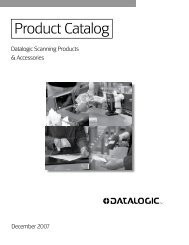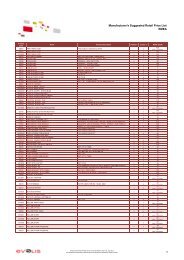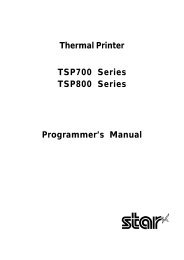TM-U295/U295P
TM-U295/U295P Operator's Manual Using this online ... - i-POS.nl BV
TM-U295/U295P Operator's Manual Using this online ... - i-POS.nl BV
Create successful ePaper yourself
Turn your PDF publications into a flip-book with our unique Google optimized e-Paper software.
[Description] Sets the time that the printer waits for slip paper to be inserted and<br />
the time from insertion of the sheet to the start of printing.<br />
• t1 specifies the wait time for a cut sheet to be inserted. There is no<br />
limitation for the wait time and the printer waits until slip paper is<br />
inserted.<br />
• t2 specifies the time from insertion of the sheet to the start of<br />
printing.<br />
• The printer starts operation [t2 × 0.1] seconds after detecting slip<br />
paper.<br />
[Note] When either t1 or t2 is out of the specified range, this command does<br />
not change the previously set wait time.<br />
[Default] t1 = 0, t2 = 10<br />
ESC p m t1 t2<br />
[Name] Generate pulse<br />
[Format] ASCII ESC p m t1 t2<br />
Hex 1B 70 m t1 t2<br />
Decimal 27 112 m t1 t2<br />
[Range] m = 0, 1, 48, 49<br />
0 ≤ t1 ≤ 255<br />
0 ≤ t2 ≤ 255<br />
[Description] Outputs the pulse specified by t1 and t2 to connector pin m as<br />
follows:<br />
m<br />
Connector pin<br />
0, 48 Drawer kick-out connector pin 2<br />
1, 49 Drawer kick-out connector pin 5<br />
[Notes]<br />
• The pulse ON time is [t1 ✕ 2 ms] and the OFF time is [t2 ✕ 2 ms].<br />
•If m is outside the specified range, the printer ignores this<br />
command and the following data is processed as normal data.<br />
ESC q<br />
[Name] Paper release<br />
[Format] ASCII ESC q<br />
Hex 1B 71<br />
Decimal 27 113<br />
[Description] Releases the paper<br />
[Notes] • This command is available only in standard mode.<br />
• When the panel button is disabled and the specified paper sensor<br />
detects a paper-end, the printer releases the paper, regardless of<br />
this command.<br />
Commands 5-23