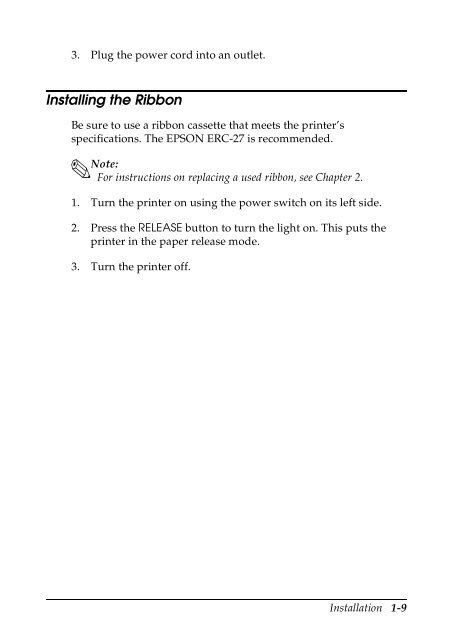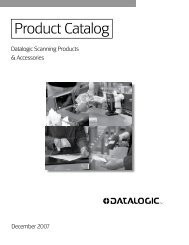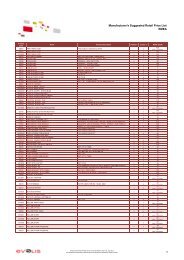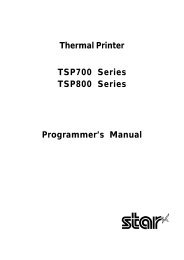TM-U295/U295P
TM-U295/U295P Operator's Manual Using this online ... - i-POS.nl BV
TM-U295/U295P Operator's Manual Using this online ... - i-POS.nl BV
You also want an ePaper? Increase the reach of your titles
YUMPU automatically turns print PDFs into web optimized ePapers that Google loves.
3. Plug the power cord into an outlet.<br />
Installing the Ribbon<br />
Be sure to use a ribbon cassette that meets the printer’s<br />
specifications. The EPSON ERC-27 is recommended.<br />
Note:<br />
For instructions on replacing a used ribbon, see Chapter 2.<br />
1. Turn the printer on using the power switch on its left side.<br />
2. Press the RELEASE button to turn the light on. This puts the<br />
printer in the paper release mode.<br />
3. Turn the printer off.<br />
Installation 1-9