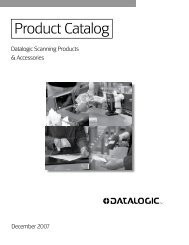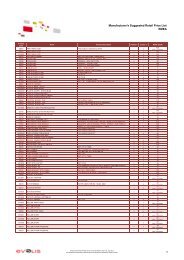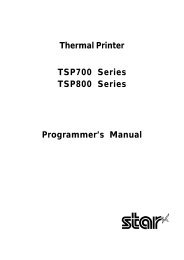TM-U295/U295P
TM-U295/U295P Operator's Manual Using this online ... - i-POS.nl BV
TM-U295/U295P Operator's Manual Using this online ... - i-POS.nl BV
You also want an ePaper? Increase the reach of your titles
YUMPU automatically turns print PDFs into web optimized ePapers that Google loves.
Decimal 27 99 53 n<br />
[Range] 0 ≤ n ≤ 255<br />
[Description] Enables or disables the panel buttons.<br />
• When the LSB of n is 0, the panel buttons are enabled.<br />
• When the LSB of n is 1, the panel buttons are disabled.<br />
[Notes] • When the panel buttons are disabled, none of them are usable<br />
when the printer cover is closed.<br />
[Default] n = 0<br />
ESC d n<br />
[Name] Print and feed n lines<br />
[Format] ASCII ESC d n<br />
Hex 1B 64 n<br />
Decimal 27 100 n<br />
[Range] 0 ≤ n ≤ 255<br />
[Description] Prints the data in the print buffer and feeds n lines.<br />
[Notes] • This command sets the print starting position to the beginning of<br />
the line.<br />
• This command does not affect the line spacing set by ESC 2 or<br />
ESC 3.<br />
[Reference] ESC 2, ESC 3<br />
ESC e n<br />
[Name] Print and reverse feed n lines<br />
[Format] ASCII ESC e n<br />
Hex 1B 65 n<br />
Decimal 27 101 n<br />
[Range] 0 ≤ n ≤ 255<br />
[Description] Prints the data in the print buffer and feeds n lines in the reverse<br />
direction.<br />
[Notes] • The command is available only in standard mode.<br />
• This command sets the print position to the beginning of the line.<br />
• The setting values do not remain.<br />
ESC f t1 t2<br />
[Name] Set cut sheet wait time<br />
[Format] ASCII ESC f t1 t2<br />
Hex 1B 66 t1 t2<br />
Decimal 27 102 t1 t2<br />
[Range] t1 = 0<br />
0 ≤ t2 ≤ 64<br />
5-22 Commands