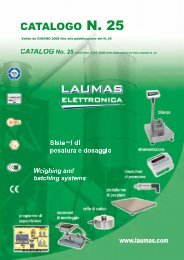Twido Programmable controller
Twido programmable controller - Mejdaf Group
Twido programmable controller - Mejdaf Group
- No tags were found...
Create successful ePaper yourself
Turn your PDF publications into a flip-book with our unique Google optimized e-Paper software.
Functions (continued)<br />
<strong>Twido</strong> programmable <strong>controller</strong> 0<br />
Extreme base<br />
Communication<br />
The <strong>Twido</strong> Extreme <strong>controller</strong> has three communication ports, including the<br />
CAN J1939 port described below:<br />
Sensors<br />
Control levers<br />
Power<br />
relays<br />
Modbus<br />
<strong>Twido</strong><br />
Extreme<br />
CAN J1939<br />
CANopen<br />
Advantys IP 67<br />
distributed I/O<br />
Diesel engine<br />
CAN J1939 communication protocol<br />
The <strong>Twido</strong> Extreme <strong>controller</strong> has been designed to enable direct communication<br />
with external devices, such as diesel engines. CAN J1939 is a recognized protocol in<br />
automotive applications.<br />
<strong>Twido</strong>Suite software takes account of the CAN J1939 bus configuration in a simple way.<br />
Communication between the <strong>controller</strong> and the external device (the diesel engine in<br />
the example above), takes place via exchange of implicit data (such as engine speed,<br />
engine temperature, fuel level, etc.) in the form:<br />
IWCx, y, z, QWCx, y, z, where:<br />
b x represents the cable number<br />
v = 1 for the CANopen bus<br />
v = 0 for the CAN J1939 bus<br />
b y represents the object number in the object list<br />
b z represents the sub-object number<br />
The CAN J1939 architecture of a <strong>Twido</strong> Extreme system consists of:<br />
b 32 CAN J1939 objects, maximum addresses: 0 to 255.<br />
I0.0<br />
Battery<br />
36 Run/Stop<br />
37<br />
70 Key switch<br />
-<br />
Key switch function<br />
The Key switch is used to set the <strong>Twido</strong> Extreme <strong>controller</strong> to standby or to exit<br />
standby mode, in order to minimize battery consumption during lengthy periods<br />
when the application is stopped.<br />
In standby mode, if the battery power supply is not interrupted, this special input can<br />
be used to save the <strong>controller</strong> data context.<br />
When exiting standby mode and starting the application (RUN), the application will<br />
resume its cycle at the state it was in at the time of stopping (before setting to standby).<br />
In the event of a power failure, the data context reverts to its initial state, including the<br />
date and time, which causes the application to perform a cold restart.<br />
Description:<br />
page 24<br />
Characteristics:<br />
pages 25 to 27<br />
Dimensions:<br />
page 30<br />
Connections:<br />
page 31<br />
References:<br />
pages 32 and 33<br />
29