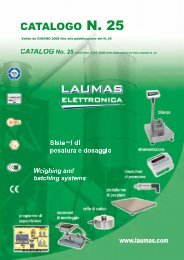Twido Programmable controller
Twido programmable controller - Mejdaf Group
Twido programmable controller - Mejdaf Group
- No tags were found...
You also want an ePaper? Increase the reach of your titles
YUMPU automatically turns print PDFs into web optimized ePapers that Google loves.
Functions 0<br />
<strong>Twido</strong> programmable <strong>controller</strong> 0<br />
<strong>Twido</strong>Suite programming software<br />
Navigation, management, description<br />
523257 523256<br />
Instinctive, visual navigation<br />
Navigation within <strong>Twido</strong>Suite is intuitive and highly visual.<br />
Presentation is optimized in such a way that selecting the development stage of the<br />
desired project makes the appropriate tools available.<br />
The environment ensures nothing is overlooked, by suggesting the tasks to be<br />
performed throughout the project development cycle.<br />
The workspace has been streamlined so that only that which is necessary and<br />
relevant to the current task is featured, without any super uous information.<br />
An area can be used to activate additional tools in a matter of seconds.<br />
The basic functions are permanently accessible for quick and easy navigation and<br />
access to information.<br />
Project management<br />
The “Project management” function is used to:<br />
b Create a new project with the option to enter data by means of a form and attach<br />
a photo<br />
b Open a project from the PC (hard disk, CD-Rom, USB key, etc.)<br />
b Review a project from a <strong>Twido</strong> <strong>controller</strong>.<br />
There is quick access to the most recently-used projects.<br />
Description of the architecture<br />
This function is used to:<br />
b De ne the <strong>Twido</strong> hardware used in the project (<strong>controller</strong>, I/O extension,<br />
options, etc.)<br />
b Describe the <strong>controller</strong> environment, such as, for example:<br />
v The HMI terminal connected<br />
v The devices connected to the CANopen network<br />
v Etc.<br />
This hardware context for the project is essential for explaining as clearly as possible<br />
the composition of the control system managed by the <strong>Twido</strong> <strong>controller</strong>.<br />
A highly visual “Catalog” can be used to select the appropriate product including:<br />
b The product reference<br />
b The product description<br />
b A photo of the product<br />
A graphic editor can be used to assemble the various elements easily by a simple<br />
drag & drop.<br />
The “Parts list” tool lists all the products used and can retrieve this information in<br />
Excel format so that an order for equipment can be prepared more quickly, for<br />
example.<br />
85