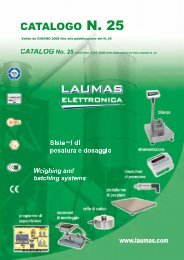Twido Programmable controller
Twido programmable controller - Mejdaf Group
Twido programmable controller - Mejdaf Group
- No tags were found...
You also want an ePaper? Increase the reach of your titles
YUMPU automatically turns print PDFs into web optimized ePapers that Google loves.
Presentation 0<br />
<strong>Twido</strong> programmable <strong>controller</strong> 0<br />
<strong>Twido</strong>Suite programming software<br />
523255<br />
Presentation<br />
<strong>Twido</strong>Suite programming software is a user-friendly tool designed to help you<br />
develop projects created on <strong>Twido</strong> <strong>controller</strong>s. It provides seamless continuity for<br />
applications created using <strong>Twido</strong>Soft.<br />
<strong>Twido</strong>Suite is easy-to-use and takes little or no time to learn how to use.<br />
Its primary aim is to reduce project development time signi cantly by simplifying all<br />
necessary interventions.<br />
<strong>Twido</strong>Suite is the rst software tool:<br />
b Organized according to the project development cycle. Navigation through the<br />
software is so easy that it becomes second nature.<br />
b Offering an interface that is resolutely modern, pleasant and intuitive, so that<br />
getting started is:<br />
v More user-friendly<br />
v Faster - the simpli ed interface helps you nd the information you need in a matter<br />
of seconds<br />
v More ef cient, thanks to the numerous tools and tips on offer<br />
<strong>Twido</strong>Suite software runs with the following minimum con gurations:<br />
b Microsoft Windows ® 2000, Microsoft Windows ® XP (service Pack 2 recommended)<br />
b 466 MHz Pentium type processor, hard disk with 100 Mb space available and<br />
128 Mb of RAM<br />
b Minimum screen resolution of 800 x 600 pixels<br />
Connecting a PC to the <strong>controller</strong><br />
There are several ways of connecting a PC to <strong>controller</strong>s during the programming,<br />
debug and maintenance phases.<br />
Link via connection cables<br />
The PC is connected to the <strong>Twido</strong> bases via:<br />
b A USB port using the USB/RS 485 converter TSX CUSB 485 and the 2.5 m<br />
Mini-DIN/RJ45 cable TSX CRJMD25<br />
b A RS 232 serial port via the 2.5 m 9-way Mini-DIN/SUB-D multifunction cable<br />
TSX PCX 1031<br />
Link via modem<br />
Modems are a very practical solution avoiding the need for on-site attendance for<br />
certain maintenance operations.<br />
The modem connected to the <strong>Twido</strong> <strong>controller</strong> must be declared in the hardware<br />
con guration. It will be initialized by the <strong>controller</strong> automatically (Hayes initialization<br />
string).<br />
At the PC end, the <strong>Twido</strong>Suite software will associate a special modem connection<br />
that will be memorized in the project (including the telephone number to use).<br />
Ethernet network link<br />
Thanks to its embedded Ethernet port, the <strong>Twido</strong> compact bases <strong>controller</strong><br />
TWD LCAE 40DRF and TWD LCDE 40DRF can be connected to a PC using the<br />
Ethernet network and the Modbus TCP/IP protocol.<br />
The <strong>Twido</strong>Port Plug&Play interface module 499 TWD 01100 is extremely easy to<br />
use, and can be used to incorporate all <strong>Twido</strong> <strong>controller</strong>s ( rmware version u 3.0) into<br />
an Ethernet TCP/IP network.<br />
Bluetooth wireless link<br />
The ideal solution during the debug phase, the Bluetooth wireless link provides the<br />
convenience of total freedom of movement within a radius of 10 m around the <strong>Twido</strong><br />
<strong>controller</strong>.<br />
Being self-powered, the Modbus - Bluetooth adaptor VW3 A8 114 simply has to be<br />
connected to the <strong>Twido</strong> <strong>controller</strong>. If the PC does not have Bluetooth technology, the<br />
USB - Bluetooth adaptor VW3 A8 115 should be used.<br />
84