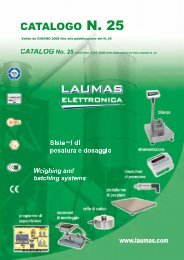Twido Programmable controller
Twido programmable controller - Mejdaf Group
Twido programmable controller - Mejdaf Group
- No tags were found...
Create successful ePaper yourself
Turn your PDF publications into a flip-book with our unique Google optimized e-Paper software.
Functions (continued) 0<br />
<strong>Twido</strong> programmable <strong>controller</strong> 0<br />
<strong>Twido</strong>Suite programming software<br />
Counting<br />
Macros for Modbus serial link and CANopen bus<br />
In order to make programming easier, a system of macros simpli es writing of the<br />
program and improves understanding of the code. This system is presented<br />
according to different families of equipment - generic equipment, variable speed<br />
drives (ATV 31, ATV 61, ATV 71 and Lexium 05).<br />
For each family, a list of macros is suggested to facilitate exchanges between the<br />
<strong>Twido</strong> programmable <strong>controller</strong> and the device connected to the Modbus serial link<br />
or the CANopen bus. These macros are in the form of con gurable families to<br />
describe the network characteristics of the device involved (Modbus network or<br />
CANopen bus, slave address, etc.). The instances thus con gured can be run within<br />
the program.<br />
For each macro, symbols for objects used can be generated automatically in order<br />
to provide further assistance in terms of readability of the application. For each macro<br />
inserted in the program, <strong>Twido</strong>Suite software automatically generates code in<br />
Instruction List language, encapsulated in a subroutine. The macro’s code call line is<br />
compiled by the <strong>Twido</strong>Suite software by calling a subroutine.<br />
After calling up a macro, the code generated in Instruction List language can be<br />
displayed. No modi cations to the content of subroutines generated in this way are<br />
allowed.<br />
Base <strong>controller</strong><br />
type<br />
TWD<br />
VFC counter<br />
(20 kHz)<br />
FC counter<br />
(5 kHz)<br />
Counter function<br />
The counter function allows the <strong>controller</strong> to count a large number of pulses, within one<br />
program scan cycle. The fast counters can compare the current counter value with a<br />
preset value and trigger an output when the preset value is reached. This type of<br />
counter function can be used for counting parts or events, or for measuring length or<br />
position.<br />
The number of integrated fast counters depends on the type of base <strong>controller</strong>:<br />
Compact<br />
LCpA 10/16/24 DRF<br />
Compact<br />
LCAp 40DRF<br />
LCDp 40DRF<br />
Modular<br />
LMDA 20DpK/20DRT<br />
LMDA 40DpK<br />
1 2 2 –<br />
Extreme<br />
LEDCK1<br />
3 4 2 1 (10 kHz)<br />
Very fast counter - VFC (20 kHz)<br />
The 32-bit fast counter (VFC) is an up/down counter with the possibility of auxiliary<br />
inputs. The counter is accessed by means of the %VFCi function block programmed<br />
using <strong>Twido</strong>Suite. The %VFCi function block can be used to execute one of the following<br />
ve functions, all with a maximum frequency of 20 kHz:<br />
b Up/Down counter<br />
b Up/Down counter with detection of running direction<br />
b Single up counter<br />
b Single down counter<br />
b Frequency meter<br />
The pulses to be counted may come from an incremental encoder or from two proximity<br />
sensors (up/down counting) connected to inputs I0 and I1 of <strong>Twido</strong> base <strong>controller</strong>s.<br />
Fast counter - FC (5 or 10 kHz)<br />
The 16-bit fast counter is available for up or down counting of pulses (rising edges)<br />
on the discrete inputs of <strong>Twido</strong> base <strong>controller</strong>s at a maximum frequency of 5 kHz.<br />
The up and down counters are accessed by means of the %FCi function block<br />
programmed using <strong>Twido</strong>Suite. Using the con guration editor, the user must select<br />
either up or down counting mode for each function block, de ne the initial value of<br />
the preset %FCi.P and select the attribute “adjustable” in order to be able to<br />
dynamically change the preset value %FCi.P and the current value %FCi.V.<br />
Within function block %FCi, the current value %FCi.V varies by:<br />
b Incrementing the value 0 to the preset value %FCi.P in up counter mode<br />
b Decrementing the preset value %FCi.P to 0 in down counter mode<br />
(1) Requires <strong>Twido</strong>Suite software version u 1.20.<br />
87