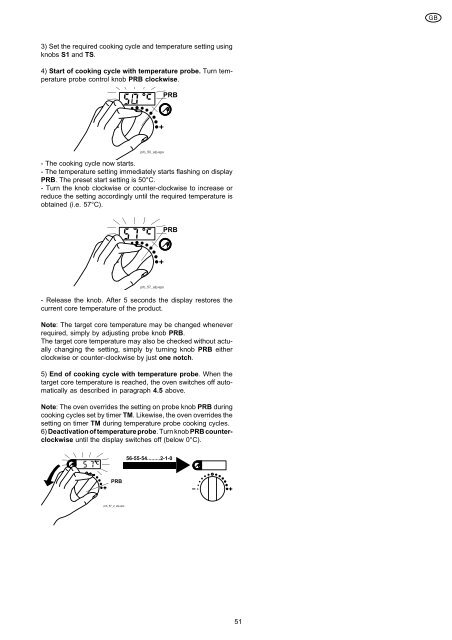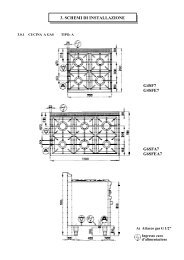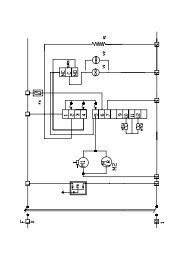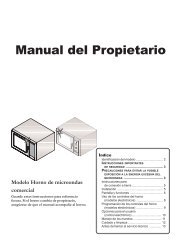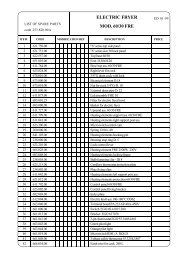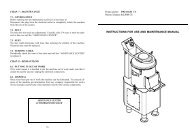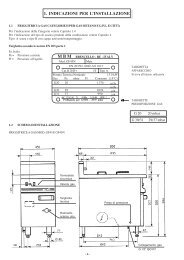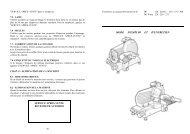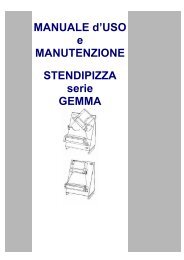m return - mbm-Service GmbH
m return - mbm-Service GmbH
m return - mbm-Service GmbH
Create successful ePaper yourself
Turn your PDF publications into a flip-book with our unique Google optimized e-Paper software.
3) Set the required cooking cycle and temperature setting using<br />
knobs S1 and TS.<br />
4) Start of cooking cycle with temperature probe. Turn temperature<br />
probe control knob PRB clockwise.<br />
prb_50_alp.eps<br />
PRB<br />
- The cooking cycle now starts.<br />
- The temperature setting immediately starts flashing on display<br />
PRB. The preset start setting is 50°C.<br />
- Turn the knob clockwise or counter-clockwise to increase or<br />
reduce the setting accordingly until the required temperature is<br />
obtained (i.e. 57°C).<br />
prb_57_alp.eps<br />
PRB<br />
- Release the knob. After 5 seconds the display restores the<br />
current core temperature of the product.<br />
Note: The target core temperature may be changed whenever<br />
required, simply by adjusting probe knob PRB.<br />
The target core temperature may also be checked without actually<br />
changing the setting, simply by turning knob PRB either<br />
clockwise or counter-clockwise by just one notch.<br />
5) End of cooking cycle with temperature probe. When the<br />
target core temperature is reached, the oven switches off automatically<br />
as described in paragraph 4.5 above.<br />
Note: The oven overrides the setting on probe knob PRB during<br />
cooking cycles set by timer TM. Likewise, the oven overrides the<br />
setting on timer TM during temperature probe cooking cycles.<br />
6) Deactivation of temperature probe. Turn knob PRB counterclockwise<br />
until the display switches off (below 0°C).<br />
PRB<br />
prb_57_2_alp.eps<br />
56-55-54.........2-1-0<br />
51<br />
GB