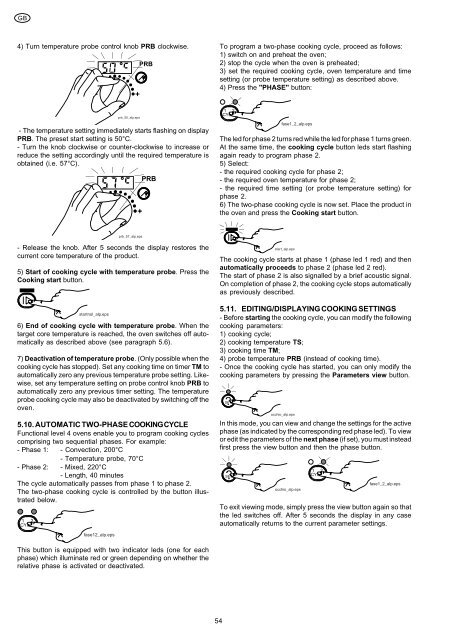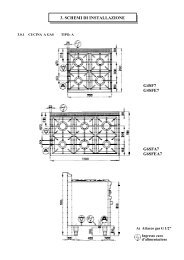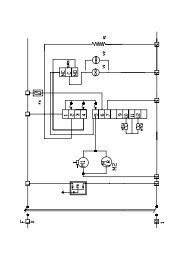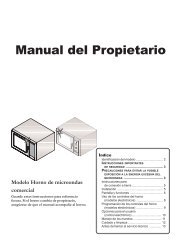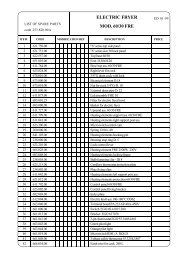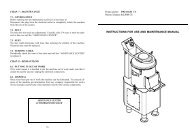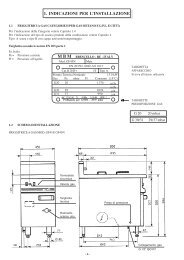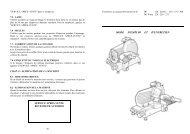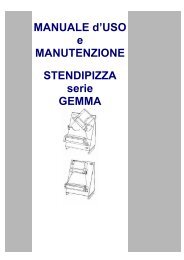m return - mbm-Service GmbH
m return - mbm-Service GmbH
m return - mbm-Service GmbH
You also want an ePaper? Increase the reach of your titles
YUMPU automatically turns print PDFs into web optimized ePapers that Google loves.
GB<br />
4) Turn temperature probe control knob PRB clockwise.<br />
prb_50_alp.eps<br />
PRB<br />
- The temperature setting immediately starts flashing on display<br />
PRB. The preset start setting is 50°C.<br />
- Turn the knob clockwise or counter-clockwise to increase or<br />
reduce the setting accordingly until the required temperature is<br />
obtained (i.e. 57°C).<br />
prb_57_alp.eps<br />
PRB<br />
- Release the knob. After 5 seconds the display restores the<br />
current core temperature of the product.<br />
5) Start of cooking cycle with temperature probe. Press the<br />
Cooking start button.<br />
startnol_alp.eps<br />
6) End of cooking cycle with temperature probe. When the<br />
target core temperature is reached, the oven switches off automatically<br />
as described above (see paragraph 5.6).<br />
7) Deactivation of temperature probe. (Only possible when the<br />
cooking cycle has stopped). Set any cooking time on timer TM to<br />
automatically zero any previous temperature probe setting. Likewise,<br />
set any temperature setting on probe control knob PRB to<br />
automatically zero any previous timer setting. The temperature<br />
probe cooking cycle may also be deactivated by switching off the<br />
oven.<br />
5.10. AUTOMATIC TWO-PHASE COOKING CYCLE<br />
Functional level 4 ovens enable you to program cooking cycles<br />
comprising two sequential phases. For example:<br />
- Phase 1: - Convection, 200°C<br />
- Temperature probe, 70°C<br />
- Phase 2: - Mixed, 220°C<br />
- Length, 40 minutes<br />
The cycle automatically passes from phase 1 to phase 2.<br />
The two-phase cooking cycle is controlled by the button illustrated<br />
below.<br />
1 2<br />
CYCLE<br />
fase12_alp.eps<br />
This button is equipped with two indicator leds (one for each<br />
phase) which illuminate red or green depending on whether the<br />
relative phase is activated or deactivated.<br />
To program a two-phase cooking cycle, proceed as follows:<br />
1) switch on and preheat the oven;<br />
2) stop the cycle when the oven is preheated;<br />
3) set the required cooking cycle, oven temperature and time<br />
setting (or probe temperature setting) as described above.<br />
4) Press the "PHASE" button:<br />
54<br />
1 2<br />
CYCLE<br />
fase1_2_alp.eps<br />
The led for phase 2 turns red while the led for phase 1 turns green.<br />
At the same time, the cooking cycle button leds start flashing<br />
again ready to program phase 2.<br />
5) Select:<br />
- the required cooking cycle for phase 2;<br />
- the required oven temperature for phase 2;<br />
- the required time setting (or probe temperature setting) for<br />
phase 2.<br />
6) The two-phase cooking cycle is now set. Place the product in<br />
the oven and press the Cooking start button.<br />
start_alp.eps<br />
The cooking cycle starts at phase 1 (phase led 1 red) and then<br />
automatically proceeds to phase 2 (phase led 2 red).<br />
The start of phase 2 is also signalled by a brief acoustic signal.<br />
On completion of phase 2, the cooking cycle stops automatically<br />
as previously described.<br />
5.11. EDITING/DISPLAYING COOKING SETTINGS<br />
- Before starting the cooking cycle, you can modify the following<br />
cooking parameters:<br />
1) cooking cycle;<br />
2) cooking temperature TS;<br />
3) cooking time TM;<br />
4) probe temperature PRB (instead of cooking time).<br />
- Once the cooking cycle has started, you can only modify the<br />
cooking parameters by pressing the Parameters view button.<br />
?SET<br />
occhio_alp.eps<br />
In this mode, you can view and change the settings for the active<br />
phase (as indicated by the corresponding red phase led). To view<br />
or edit the parameters of the next phase (if set), you must instead<br />
first press the view button and then the phase button.<br />
?SET<br />
occhio_alp.eps<br />
1 2<br />
CYCLE<br />
fase1_2_alp.eps<br />
To exit viewing mode, simply press the view button again so that<br />
the led switches off. After 5 seconds the display in any case<br />
automatically <strong>return</strong>s to the current parameter settings.