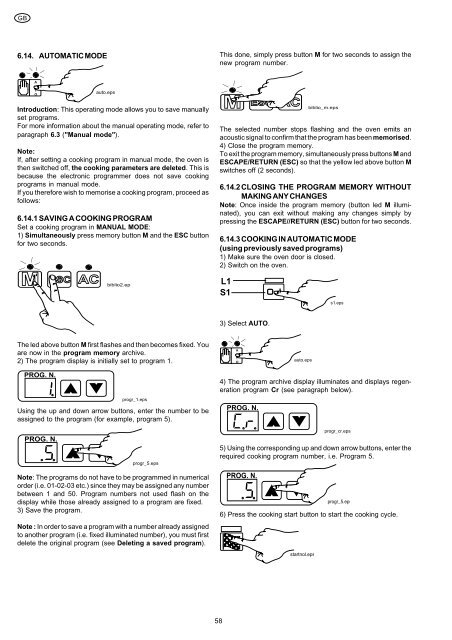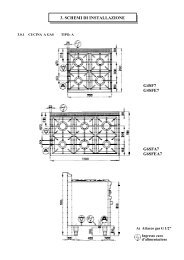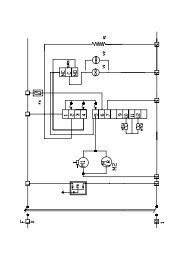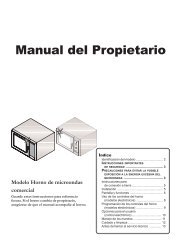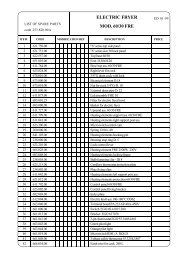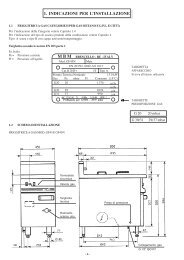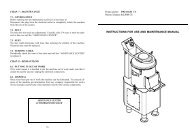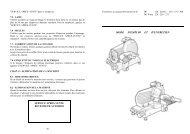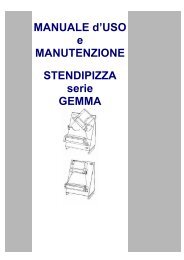m return - mbm-Service GmbH
m return - mbm-Service GmbH
m return - mbm-Service GmbH
Create successful ePaper yourself
Turn your PDF publications into a flip-book with our unique Google optimized e-Paper software.
GB<br />
6.14. AUTOMATIC MODE<br />
A<br />
U<br />
T<br />
O<br />
auto.eps<br />
Introduction: This operating mode allows you to save manually<br />
set programs.<br />
For more information about the manual operating mode, refer to<br />
paragraph 6.3 ("Manual mode").<br />
Note:<br />
If, after setting a cooking program in manual mode, the oven is<br />
then switched off, the cooking parameters are deleted. This is<br />
because the electronic programmer does not save cooking<br />
programs in manual mode.<br />
If you therefore wish to memorise a cooking program, proceed as<br />
follows:<br />
6.14.1 SAVING A COOKING PROGRAM<br />
Set a cooking program in MANUAL MODE:<br />
1) Simultaneously press memory button M and the ESC button<br />
for two seconds.<br />
M ESC AC biblio2.ep<br />
The led above button M first flashes and then becomes fixed. You<br />
are now in the program memory archive.<br />
2) The program display is initially set to program 1.<br />
PROG. N.<br />
progr_1.eps<br />
Using the up and down arrow buttons, enter the number to be<br />
assigned to the program (for example, program 5).<br />
PROG. N.<br />
progr_5.eps<br />
Note: The programs do not have to be programmed in numerical<br />
order (i.e. 01-02-03 etc.) since they may be assigned any number<br />
between 1 and 50. Program numbers not used flash on the<br />
display while those already assigned to a program are fixed.<br />
3) Save the program.<br />
Note : In order to save a program with a number already assigned<br />
to another program (i.e. fixed illuminated number), you must first<br />
delete the original program (see Deleting a saved program).<br />
This done, simply press button M for two seconds to assign the<br />
new program number.<br />
58<br />
M ESC AC biblio_m.eps<br />
The selected number stops flashing and the oven emits an<br />
acoustic signal to confirm that the program has been memorised.<br />
4) Close the program memory.<br />
To exit the program memory, simultaneously press buttons M and<br />
ESCAPE/RETURN (ESC) so that the yellow led above button M<br />
switches off (2 seconds).<br />
6.14.2 CLOSING THE PROGRAM MEMORY WITHOUT<br />
MAKING ANY CHANGES<br />
Note: Once inside the program memory (button led M illuminated),<br />
you can exit without making any changes simply by<br />
pressing the ESCAPE//RETURN (ESC) button for two seconds.<br />
6.14.3 COOKING IN AUTOMATIC MODE<br />
(using previously saved programs)<br />
1) Make sure the oven door is closed.<br />
2) Switch on the oven.<br />
L1<br />
S1<br />
3) Select AUTO.<br />
A<br />
U<br />
T<br />
O<br />
auto.eps<br />
s1.eps<br />
4) The program archive display illuminates and displays regeneration<br />
program Cr (see paragraph below).<br />
PROG. N.<br />
progr_cr.eps<br />
5) Using the corresponding up and down arrow buttons, enter the<br />
required cooking program number, i.e. Program 5.<br />
PROG. N.<br />
progr_5.eps<br />
6) Press the cooking start button to start the cooking cycle.<br />
startnol.eps