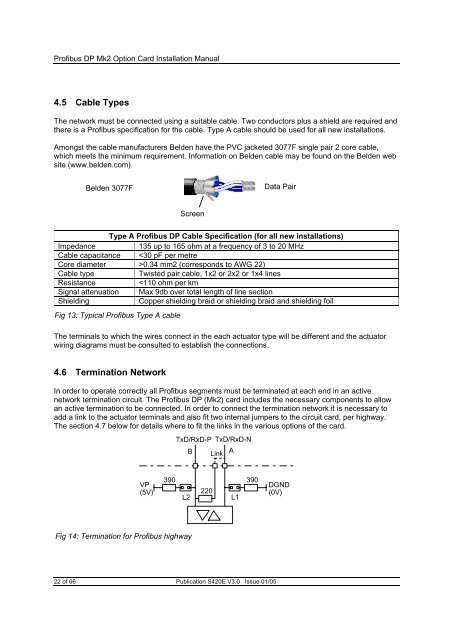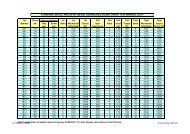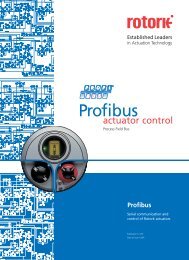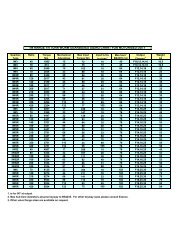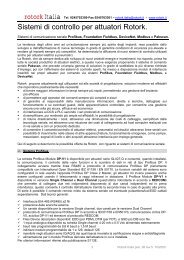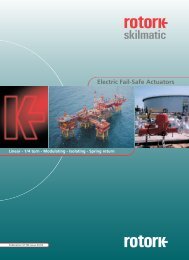Profibus Actuator Control Profibus DP Option Card Installation Manual
Profibus Actuator Control Profibus DP Option Card Installation Manual
Profibus Actuator Control Profibus DP Option Card Installation Manual
- No tags were found...
Create successful ePaper yourself
Turn your PDF publications into a flip-book with our unique Google optimized e-Paper software.
<strong>Profibus</strong> <strong>DP</strong> Mk2 <strong>Option</strong> <strong>Card</strong> <strong>Installation</strong> <strong>Manual</strong><br />
4.5 Cable Types<br />
The network must be connected using a suitable cable. Two conductors plus a shield are required and<br />
there is a <strong>Profibus</strong> specification for the cable. Type A cable should be used for all new installations.<br />
Amongst the cable manufacturers Belden have the PVC jacketed 3077F single pair 2 core cable,<br />
which meets the minimum requirement. Information on Belden cable may be found on the Belden web<br />
site (www.belden.com).<br />
Belden 3077F<br />
Data Pair<br />
Screen<br />
Type A <strong>Profibus</strong> <strong>DP</strong> Cable Specification (for all new installations)<br />
Impedance<br />
135 up to 165 ohm at a frequency of 3 to 20 MHz<br />
Cable capacitance 0.34 mm2 (corresponds to AWG 22)<br />
Cable type<br />
Twisted pair cable, 1x2 or 2x2 or 1x4 lines<br />
Resistance<br />