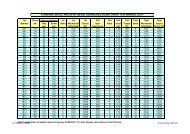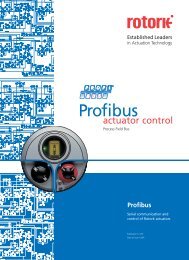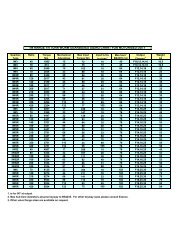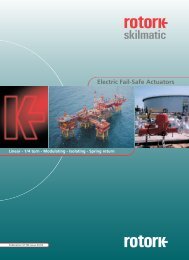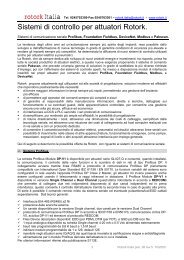Profibus Actuator Control Profibus DP Option Card Installation Manual
Profibus Actuator Control Profibus DP Option Card Installation Manual
Profibus Actuator Control Profibus DP Option Card Installation Manual
- No tags were found...
Create successful ePaper yourself
Turn your PDF publications into a flip-book with our unique Google optimized e-Paper software.
<strong>Profibus</strong> <strong>DP</strong> Mk2 <strong>Option</strong> <strong>Card</strong> <strong>Installation</strong> <strong>Manual</strong><br />
Monitor Relay This signal is true (1) when actuator remote control is not available.<br />
The actuator Monitor Relay status is a composite signal for several<br />
alarms. This signal will be set true if the actuator selector is in Local or<br />
Local Stop (not in Remote) or if the thermostat trips. The mains supply<br />
is also monitored and if one of the three phases is lost this bit is set. If<br />
the actuator is operated from a single phase supply and this is lost<br />
then communications with the actuator will also be lost. Where a 3<br />
phase supply is used, if the phase associated with the control circuits<br />
is lost then communications with the actuator will be lost.<br />
Note:<br />
<br />
Valve Obstructed This bit will be true (1) if the actuator stops in mid travel when not<br />
expected to do so after receiving a command to move. If the actuator<br />
torque exceeds the trip value set during commissioning then the motor<br />
will stop and motion will cease. The reason for the actuator stopping<br />
will be the high torque due to an obstruction and not a ‘Stop’ signal or<br />
reaching the desired setpoint position.<br />
The bit will remain true (1) until the actuator position changes by 2%<br />
or more.<br />
Attempting to restart the actuator to move towards the obstruction (even if the<br />
obstruction no longer exists) is not possible, the actuator will not restart. The actuator<br />
must be electrically reversed away from the obstruction before attempting to continue in<br />
the original direction.<br />
Valve Jammed This bit will be true (1) if the actuator is stationary at the end of travel<br />
and fails to move away from the seat of the valve when a network<br />
command requests it to do so. The actuator will trip on excessive<br />
torque due to the valve being jammed in the seat. The PFU fails to<br />
see movement and reports this status after the time set in the<br />
associated parameter during the PFU set up.<br />
The bit will remain true (1) until the actuator position changes by 2%<br />
or more.<br />
Note:<br />
Attempting to restart the actuator to move out of the seated position is not possible. The<br />
actuator must be reversed before it will run in the same direction again. The jammed<br />
seat must first be released manually before electrical control is attempted. The problem<br />
may be overcome by adjusting the actuator torque setting which is designed to provide<br />
extra power on leaving the seated position.<br />
<br />
<br />
Valve Moving by Hand The manual movement of the valve is reported as true (1) if the<br />
actuator is moved by the handwheel away from the last position. The<br />
percentage of travel required to trip the indication is set in the<br />
associated parameter during PFU set up.<br />
The bit will remain true (1) until the actuator is moved electrically by<br />
either the local controls or a network command.<br />
Moving Inhibited This bit will be true (1) when the Motion Inhibit Timer is active or the<br />
Interrupter Timer is active (IQ/IQT only), or both are active.<br />
36 of 66 Publication S420E V3.0 Issue 01/05