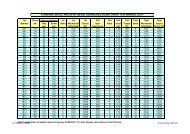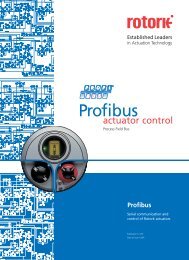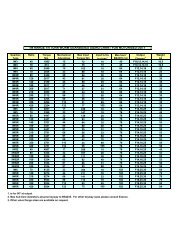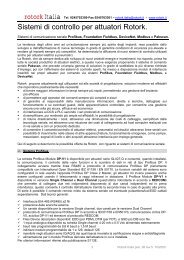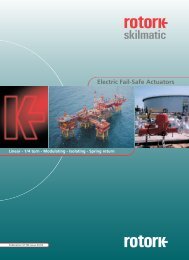Profibus Actuator Control Profibus DP Option Card Installation Manual
Profibus Actuator Control Profibus DP Option Card Installation Manual
Profibus Actuator Control Profibus DP Option Card Installation Manual
- No tags were found...
You also want an ePaper? Increase the reach of your titles
YUMPU automatically turns print PDFs into web optimized ePapers that Google loves.
<strong>Profibus</strong> <strong>DP</strong> Mk2 <strong>Option</strong> <strong>Card</strong> <strong>Installation</strong> <strong>Manual</strong><br />
Provided limited range positioning is not invoked the values 0% and<br />
100% written to the Position DV register produce a special case<br />
output where the command is revised so as to fully close the valve to<br />
its tight shut off position (0%) and fully open the valve (100%).<br />
Partial Stroke The actuator will move the valve to an intermediate position and back<br />
to the start position provided it is at the correct end of travel position<br />
when the command is issued. The end to start from and the amount of<br />
travel are selected during parameterisation.<br />
<br />
Multiport Position On multiport actuators the port to move to can be selected using this<br />
command. The actuator will move directly to the selected port. Valves<br />
with up to 10 ports can be controlled.<br />
Relay Output DO1 to DO4 These 4 commands are used to energise and deenergise<br />
the internal relays on the additional relay board in an IQ or<br />
IQT actuator. (These outputs are referred to as S5-S8 in the standard<br />
actuator documentation when there is no <strong>Profibus</strong> <strong>DP</strong> Module in the<br />
actuator.) The resulting outputs can be used for operating other<br />
equipment such as a pump or indication light. The IQ/IQT actuator is<br />
not able to control these relays directly from the main board when the<br />
PFU is fitted. They will maintain their last state if power is removed<br />
from the actuator. On restoration of power the relays will be reset to<br />
their de-energised condition and the coils will report ‘0’.<br />
<br />
<br />
<br />
Hard Wired Open and Close These commands operate the actuator in the same way<br />
as the open and close commands sent over the <strong>Profibus</strong> highway.<br />
Hard Wired Stop The hard wired stop input acts as a change of state input. If the<br />
actuator is moving, opening the Stop input will stop the actuator. If the<br />
Stop input is already open and a <strong>Profibus</strong> command is sent to the<br />
actuator, the <strong>Profibus</strong> command will be initiated. To stop the actuator<br />
the hard wired input must be closed and opened again.<br />
Hard Wired ESD (Network Disable) The hard wired ESD may be set to causes the<br />
actuator to drive to its Emergency position. Alternately the input can<br />
be used to disable <strong>Profibus</strong> network control. The function of the input<br />
is determined by the parameterisation set into the PFU.<br />
5.1.1 <strong>Control</strong>s Priority<br />
Since there are three potential sources for control inputs the actuator and <strong>Profibus</strong> <strong>DP</strong> Module (Mk2)<br />
assign a priority for those occasions when two or more commands are applied simultaneously.<br />
In addition, for the IQ and IQT actuator, the remote control hard wired inputs can be used as discrete<br />
input signals, to report the status of other devices or as control inputs. The associated Auxiliary Input<br />
Mask parameter must be set for the IQ or IQT to select the required function. In the case of the hard<br />
wired input for ESD this can be configured either as an ESD/DI-4 signal or as a ‘<strong>Profibus</strong> Command<br />
Inhibit’ to prevent network control signals from moving the actuator.<br />
30 of 66 Publication S420E V3.0 Issue 01/05