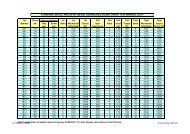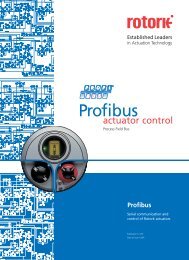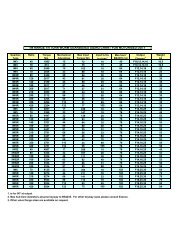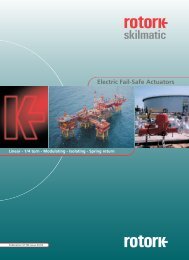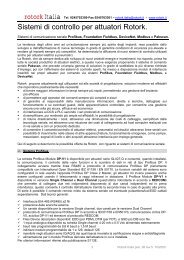Profibus Actuator Control Profibus DP Option Card Installation Manual
Profibus Actuator Control Profibus DP Option Card Installation Manual
Profibus Actuator Control Profibus DP Option Card Installation Manual
- No tags were found...
Create successful ePaper yourself
Turn your PDF publications into a flip-book with our unique Google optimized e-Paper software.
<strong>Profibus</strong> <strong>DP</strong> Mk2 <strong>Option</strong> <strong>Card</strong> <strong>Installation</strong> <strong>Manual</strong><br />
5.3 <strong>Actuator</strong> Analogue Input Feedback ....................................................................................41<br />
5.4 Configuring the Registers to be Exchanged in Cyclic Communication..........................42<br />
6 PROFIBUS <strong>DP</strong> COMMUNICATION .................................................................43<br />
6.1 Electrical Specification.........................................................................................................43<br />
6.2 Protocol..................................................................................................................................43<br />
6.3 Single Highway, Single Channel .........................................................................................43<br />
6.4 Dual Highway, Dual Channel – SR Mode............................................................................44<br />
6.5 Single Highway Dual Channel – FR Mode ..........................................................................46<br />
6.6 Dual Channel Indication LEDs.............................................................................................47<br />
6.7 Basic Operation on Start up ................................................................................................48<br />
7 PARAMETERS .................................................................................................49<br />
7.1 Parameters set by GSD and <strong>DP</strong>-V1 Communication.........................................................49<br />
7.1.1 Limited Range Position Minimum and Maximum (Parameter 1 and 2)............51<br />
7.1.2 Deadband and Hysteresis (Parameter 3 and 4)...............................................51<br />
7.1.3 Slow Mode Range (Parameter 5).....................................................................52<br />
7.1.4 Motion Inhibit Timer (Parameter 6)...................................................................52<br />
7.1.5 <strong>Manual</strong> Movement Travel (Parameter 7) .........................................................53<br />
7.1.6 Valve Jammed Time (Parameter 8) .................................................................53<br />
7.1.7 Watchdog Timeout (Parameter 9)....................................................................53<br />
7.1.8 Action on Loss of Comms (Parameter 10) .......................................................53<br />
7.1.9 Comms Lost Position (Parameter 11) ..............................................................53<br />
7.1.10 Comms Fault Timer (Parameter 12).................................................................53<br />
7.1.11 Auxiliary Input Mask (Parameter 13)................................................................54<br />
7.1.12 ESD DI-4/Net Disable and Data Logger Disable (Parameter 14) ....................55<br />
7.1.13 Redundancy FR/SR Mode and Simple/RedCom Mode (Parameter 15)..........55<br />
7.1.14 Part Stroke Position (Parameter 16) ................................................................55<br />
7.1.15 Part Stroke Limit and Timeout (Parameter 17) ................................................56<br />
7.1.16 <strong>Actuator</strong> type (Parameter 18) ...........................................................................56<br />
7.2 Parameters viewed and set by <strong>DP</strong>-V1 Communication.....................................................56<br />
7.2.1 <strong>Actuator</strong> Tag Data (Parameter 20)...................................................................58<br />
7.2.2 Software Versions (Parameter 21 and 22).......................................................58<br />
7.2.3 Field Interface Type (Parameter 24) ................................................................58<br />
7.2.4 Permit GSD Parameterisation (Parameter 25).................................................58<br />
7.2.6 <strong>Control</strong> Outputs (Parameter 26 to 29)..............................................................58<br />
7.2.7 <strong>Actuator</strong> Feedback Data (parameter 30 to 36).................................................58<br />
7.2.8 Multiport feedback and Setup (Parameter 37 to 39) .......................................59<br />
7.2.9 Configure Data Exchange (Parameter 40).......................................................59<br />
7.2.10 Data Logger Information (Parameter 42 to 67) ................................................59<br />
7.2.11 Parameterisation Date (Parameter 68) ............................................................60<br />
7.3 Return to Defaults .................................................................................................................60<br />
8 SETTING UP AND MAINTAINING THE PROFIBUS MODULE .......................61<br />
8.1 Using a Network Configuration Tool...................................................................................61<br />
8.1.1 FDT (Field Device Tool) ...................................................................................61<br />
8.1.2 PDM (Process Device Manager)......................................................................62<br />
8.2 Setting up an IQ or IQT with the Setting Tool ....................................................................63<br />
4 of 66 Publication S420E V3.0 Issue 01/05