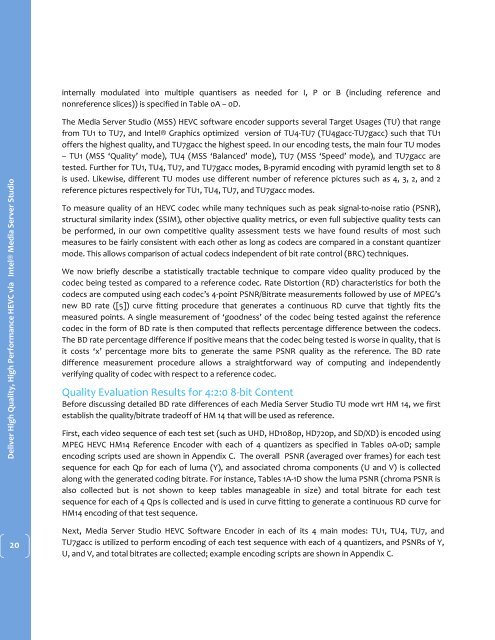Create successful ePaper yourself
Turn your PDF publications into a flip-book with our unique Google optimized e-Paper software.
internally modulated into multiple quantisers as needed for I, P or B (including reference and<br />
nonreference slices)) is specified in Table 0A – 0D.<br />
<strong>Deliver</strong> <strong>High</strong> <strong>Quality</strong>, <strong>High</strong> <strong>Performance</strong> <strong>HEVC</strong> <strong>via</strong> <strong>Intel®</strong> <strong>Media</strong> <strong>Server</strong> <strong>Studio</strong><br />
The <strong>Media</strong> <strong>Server</strong> <strong>Studio</strong> (MSS) <strong>HEVC</strong> software encoder supports several Target Usages (TU) that range<br />
from TU1 to TU7, and <strong>Intel®</strong> Graphics optimized version of TU4-TU7 (TU4gacc-TU7gacc) such that TU1<br />
offers the highest quality, and TU7gacc the highest speed. In our encoding tests, the main four TU modes<br />
– TU1 (MSS ‘<strong>Quality</strong>’ mode), TU4 (MSS ‘Balanced’ mode), TU7 (MSS ‘Speed’ mode), and TU7gacc are<br />
tested. Further for TU1, TU4, TU7, and TU7gacc modes, B-pyramid encoding with pyramid length set to 8<br />
is used. Likewise, different TU modes use different number of reference pictures such as 4, 3, 2, and 2<br />
reference pictures respectively for TU1, TU4, TU7, and TU7gacc modes.<br />
To measure quality of an <strong>HEVC</strong> codec while many techniques such as peak signal-to-noise ratio (PSNR),<br />
structural similarity index (SSIM), other objective quality metrics, or even full subjective quality tests can<br />
be performed, in our own competitive quality assessment tests we have found results of most such<br />
measures to be fairly consistent with each other as long as codecs are compared in a constant quantizer<br />
mode. This allows comparison of actual codecs independent of bit rate control (BRC) techniques.<br />
We now briefly describe a statistically tractable technique to compare video quality produced by the<br />
codec being tested as compared to a reference codec. Rate Distortion (RD) characteristics for both the<br />
codecs are computed using each codec’s 4-point PSNR/Bitrate measurements followed by use of MPEG’s<br />
new BD rate ([5]) curve fitting procedure that generates a continuous RD curve that tightly fits the<br />
measured points. A single measurement of ‘goodness’ of the codec being tested against the reference<br />
codec in the form of BD rate is then computed that reflects percentage difference between the codecs.<br />
The BD rate percentage difference if positive means that the codec being tested is worse in quality, that is<br />
it costs ‘x’ percentage more bits to generate the same PSNR quality as the reference. The BD rate<br />
difference measurement procedure allows a straightforward way of computing and independently<br />
verifying quality of codec with respect to a reference codec.<br />
<strong>Quality</strong> Evaluation Results for 4:2:0 8-bit Content<br />
Before discussing detailed BD rate differences of each <strong>Media</strong> <strong>Server</strong> <strong>Studio</strong> TU mode wrt HM 14, we first<br />
establish the quality/bitrate tradeoff of HM 14 that will be used as reference.<br />
First, each video sequence of each test set (such as UHD, HD1080p, HD720p, and SD/XD) is encoded using<br />
MPEG <strong>HEVC</strong> HM14 Reference Encoder with each of 4 quantizers as specified in Tables 0A-0D; sample<br />
encoding scripts used are shown in Appendix C. The overall PSNR (averaged over frames) for each test<br />
sequence for each Qp for each of luma (Y), and associated chroma components (U and V) is collected<br />
along with the generated coding bitrate. For instance, Tables 1A-1D show the luma PSNR (chroma PSNR is<br />
also collected but is not shown to keep tables manageable in size) and total bitrate for each test<br />
sequence for each of 4 Qps is collected and is used in curve fitting to generate a continuous RD curve for<br />
HM14 encoding of that test sequence.<br />
20<br />
Next, <strong>Media</strong> <strong>Server</strong> <strong>Studio</strong> <strong>HEVC</strong> Software Encoder in each of its 4 main modes: TU1, TU4, TU7, and<br />
TU7gacc is utilized to perform encoding of each test sequence with each of 4 quantizers, and PSNRs of Y,<br />
U, and V, and total bitrates are collected; example encoding scripts are shown in Appendix C.