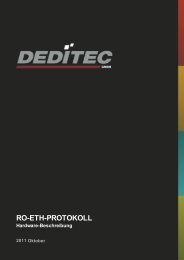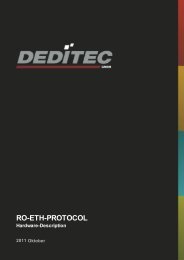ÿþþ ÿ R O - C A N - I N T E R F A C E ...
ÿþþ ÿ R O - C A N - I N T E R F A C E ...
ÿþþ ÿ R O - C A N - I N T E R F A C E ...
Create successful ePaper yourself
Turn your PDF publications into a flip-book with our unique Google optimized e-Paper software.
Approach:<br />
1. Choose the RO-CAN module<br />
2. Choose COM port, that is connected to the module<br />
3. Test commuikation with RO-CAN module<br />
4. This button shows the config of the module<br />
5. Here you can save your configuration to the module<br />
6. This button loads the config of the module<br />
Configuring the module |Seite 17