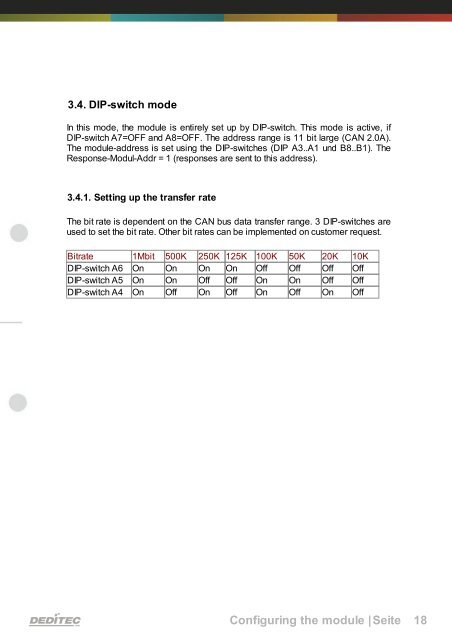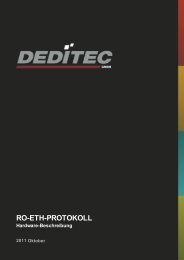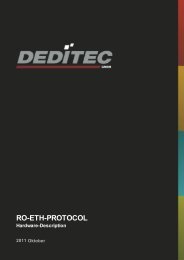ÿþþ ÿ R O - C A N - I N T E R F A C E ...
ÿþþ ÿ R O - C A N - I N T E R F A C E ...
ÿþþ ÿ R O - C A N - I N T E R F A C E ...
Create successful ePaper yourself
Turn your PDF publications into a flip-book with our unique Google optimized e-Paper software.
3.4. DIP-switch mode<br />
In this mode, the module is entirely set up by DIP-switch. This mode is active, if<br />
DIP-switch A7=OFF and A8=OFF. The address range is 11 bit large (CAN 2.0A).<br />
The module-address is set using the DIP-switches (DIP A3..A1 und B8..B1). The<br />
Response-Modul-Addr = 1 (responses are sent to this address).<br />
3.4.1. Setting up the transfer rate<br />
The bit rate is dependent on the CAN bus data transfer range. 3 DIP-switches are<br />
used to set the bit rate. Other bit rates can be implemented on customer request.<br />
Bitrate 1Mbit 500K 250K 125K 100K 50K 20K 10K<br />
DIP-switch A6 On On On On Off Off Off Off<br />
DIP-switch A5 On On Off Off On On Off Off<br />
DIP-switch A4 On Off On Off On Off On Off<br />
Configuring the module |Seite 18