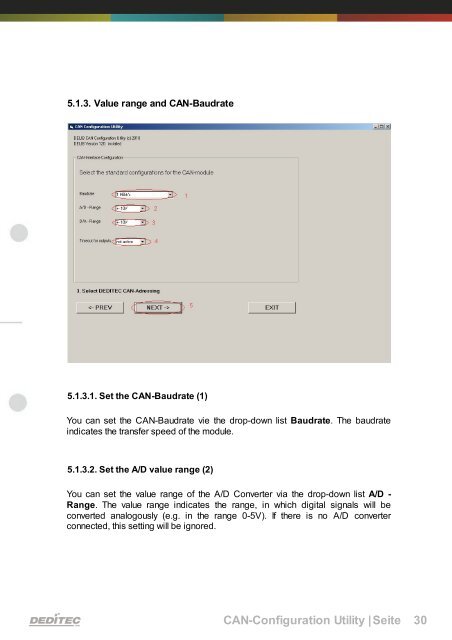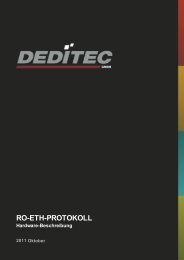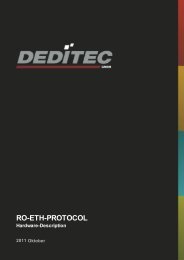ÿþþ ÿ R O - C A N - I N T E R F A C E ...
ÿþþ ÿ R O - C A N - I N T E R F A C E ...
ÿþþ ÿ R O - C A N - I N T E R F A C E ...
You also want an ePaper? Increase the reach of your titles
YUMPU automatically turns print PDFs into web optimized ePapers that Google loves.
5.1.3. Value range and CAN-Baudrate<br />
5.1.3.1. Set the CAN-Baudrate (1)<br />
You can set the CAN-Baudrate vie the drop-down list Baudrate. The baudrate<br />
indicates the transfer speed of the module.<br />
5.1.3.2. Set the A/D value range (2)<br />
You can set the value range of the A/D Converter via the drop-down list A/D -<br />
Range. The value range indicates the range, in which digital signals will be<br />
converted analogously (e.g. in the range 0-5V). If there is no A/D converter<br />
connected, this setting will be ignored.<br />
CAN-Configuration Utility |Seite 30