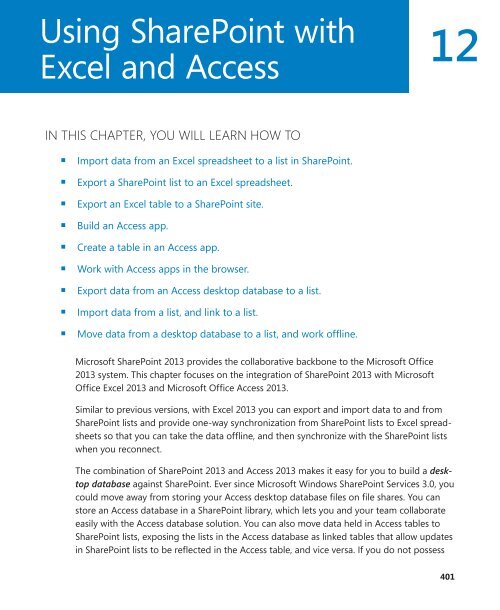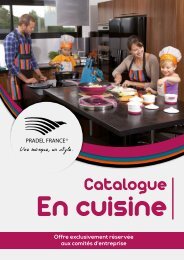sharepoint2013
You also want an ePaper? Increase the reach of your titles
YUMPU automatically turns print PDFs into web optimized ePapers that Google loves.
Using SharePoint with<br />
Excel and Access<br />
12<br />
IN THIS CHAPTER, YOU WILL LEARN HOW TO<br />
▪▪<br />
Import data from an Excel spreadsheet to a list in SharePoint.<br />
▪▪<br />
Export a SharePoint list to an Excel spreadsheet.<br />
▪▪<br />
Export an Excel table to a SharePoint site.<br />
▪▪<br />
Build an Access app.<br />
▪▪<br />
Create a table in an Access app.<br />
▪▪<br />
Work with Access apps in the browser.<br />
▪▪<br />
Export data from an Access desktop database to a list.<br />
▪▪<br />
Import data from a list, and link to a list.<br />
▪<br />
▪ Move data from a desktop database to a list, and work offline.<br />
Microsoft SharePoint 2013 provides the collaborative backbone to the Microsoft Office<br />
2013 system. This chapter focuses on the integration of SharePoint 2013 with Microsoft<br />
Office Excel 2013 and Microsoft Office Access 2013.<br />
Similar to previous versions, with Excel 2013 you can export and import data to and from<br />
SharePoint lists and provide one-way synchronization from SharePoint lists to Excel spreadsheets<br />
so that you can take the data offline, and then synchronize with the SharePoint lists<br />
when you reconnect.<br />
The combination of SharePoint 2013 and Access 2013 makes it easy for you to build a desktop<br />
database against SharePoint. Ever since Microsoft Windows SharePoint Services 3.0, you<br />
could move away from storing your Access desktop database files on file shares. You can<br />
store an Access database in a SharePoint library, which lets you and your team collaborate<br />
easily with the Access database solution. You can also move data held in Access tables to<br />
SharePoint lists, exposing the lists in the Access database as linked tables that allow updates<br />
in SharePoint lists to be reflected in the Access table, and vice versa. If you do not possess<br />
401