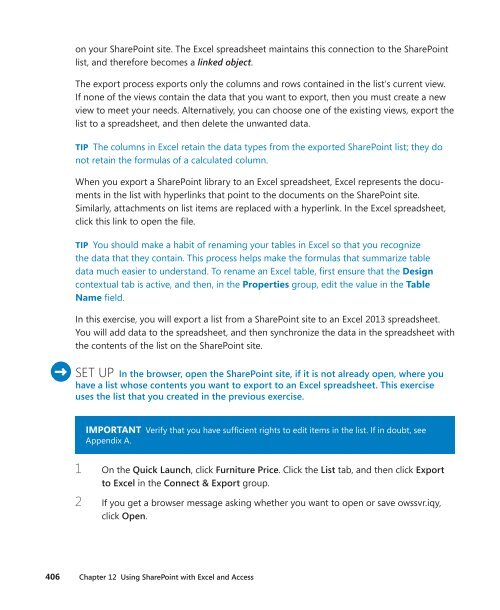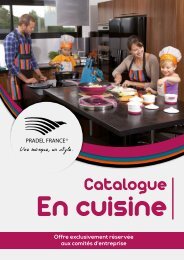sharepoint2013
You also want an ePaper? Increase the reach of your titles
YUMPU automatically turns print PDFs into web optimized ePapers that Google loves.
on your SharePoint site. The Excel spreadsheet maintains this connection to the SharePoint<br />
list, and therefore becomes a linked object.<br />
The export process exports only the columns and rows contained in the list's current view.<br />
If none of the views contain the data that you want to export, then you must create a new<br />
view to meet your needs. Alternatively, you can choose one of the existing views, export the<br />
list to a spreadsheet, and then delete the unwanted data.<br />
TIP The columns in Excel retain the data types from the exported SharePoint list; they do<br />
not retain the formulas of a calculated column.<br />
When you export a SharePoint library to an Excel spreadsheet, Excel represents the documents<br />
in the list with hyperlinks that point to the documents on the SharePoint site.<br />
Similarly, attachments on list items are replaced with a hyperlink. In the Excel spreadsheet,<br />
click this link to open the file.<br />
TIP You should make a habit of renaming your tables in Excel so that you recognize<br />
the data that they contain. This process helps make the formulas that summarize table<br />
data much easier to understand. To rename an Excel table, first ensure that the Design<br />
contextual tab is active, and then, in the Properties group, edit the value in the Table<br />
Name field.<br />
In this exercise, you will export a list from a SharePoint site to an Excel 2013 spreadsheet.<br />
You will add data to the spreadsheet, and then synchronize the data in the spreadsheet with<br />
the contents of the list on the SharePoint site.<br />
SET UP In the browser, open the SharePoint site, if it is not already open, where you<br />
have a list whose contents you want to export to an Excel spreadsheet. This exercise<br />
uses the list that you created in the previous exercise.<br />
IMPORTANT Verify that you have sufficient rights to edit items in the list. If in doubt, see<br />
Appendix A.<br />
1 On the Quick Launch, click Furniture Price. Click the List tab, and then click Export<br />
to Excel in the Connect & Export group.<br />
2 If you get a browser message asking whether you want to open or save owssvr.iqy,<br />
click Open.<br />
406 Chapter 12 Using SharePoint with Excel and Access