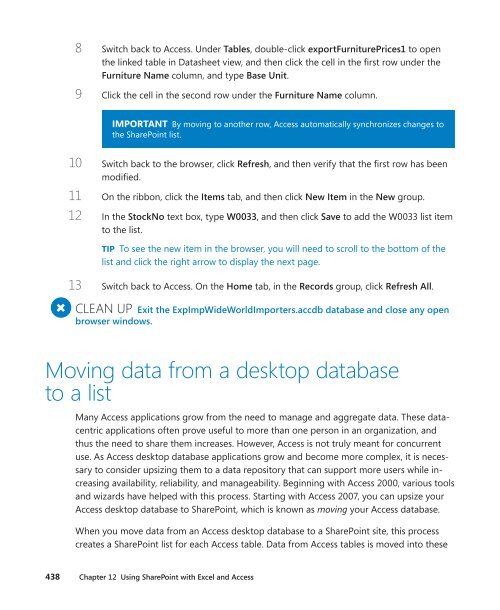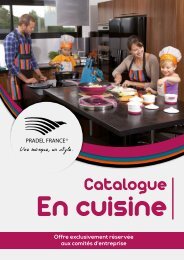sharepoint2013
You also want an ePaper? Increase the reach of your titles
YUMPU automatically turns print PDFs into web optimized ePapers that Google loves.
8 Switch back to Access. Under Tables, double-click exportFurniturePrices1 to open<br />
the linked table in Datasheet view, and then click the cell in the first row under the<br />
Furniture Name column, and type Base Unit.<br />
9 Click the cell in the second row under the Furniture Name column.<br />
IMPORTANT By moving to another row, Access automatically synchronizes changes to<br />
the SharePoint list.<br />
10 Switch back to the browser, click Refresh, and then verify that the first row has been<br />
modified.<br />
11 On the ribbon, click the Items tab, and then click New Item in the New group.<br />
12 In the StockNo text box, type W0033, and then click Save to add the W0033 list item<br />
to the list.<br />
TIP To see the new item in the browser, you will need to scroll to the bottom of the<br />
list and click the right arrow to display the next page.<br />
13 Switch back to Access. On the Home tab, in the Records group, click Refresh All.<br />
+<br />
CLEAN UP Exit the ExpImpWideWorldImporters.accdb database and close any open<br />
browser windows.<br />
Moving data from a desktop database<br />
to a list<br />
Many Access applications grow from the need to manage and aggregate data. These datacentric<br />
applications often prove useful to more than one person in an organization, and<br />
thus the need to share them increases. However, Access is not truly meant for concurrent<br />
use. As Access desktop database applications grow and become more complex, it is necessary<br />
to consider upsizing them to a data repository that can support more users while increasing<br />
availability, reliability, and manageability. Beginning with Access 2000, various tools<br />
and wizards have helped with this process. Starting with Access 2007, you can upsize your<br />
Access desktop database to SharePoint, which is known as moving your Access database.<br />
When you move data from an Access desktop database to a SharePoint site, this process<br />
creates a SharePoint list for each Access table. Data from Access tables is moved into these<br />
438 Chapter 12 Using SharePoint with Excel and Access